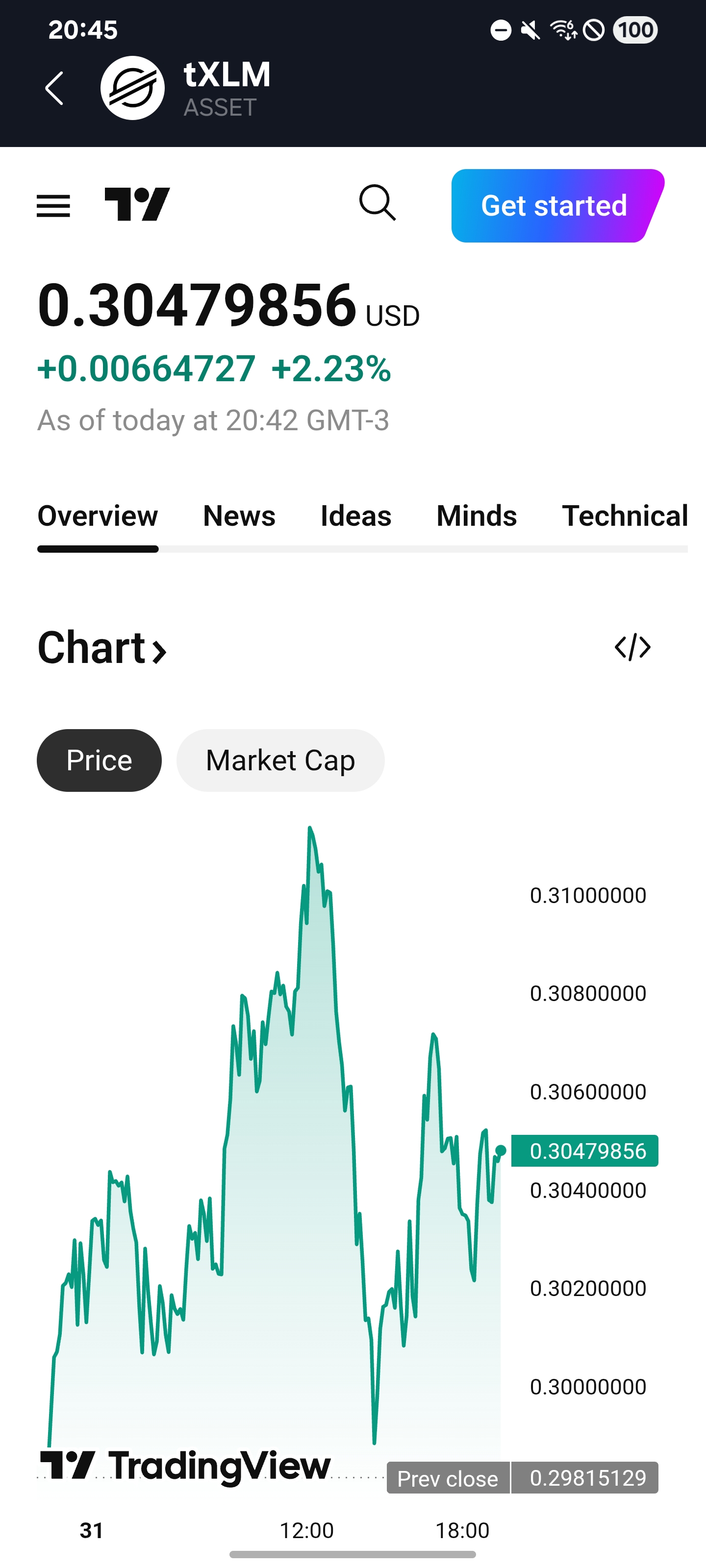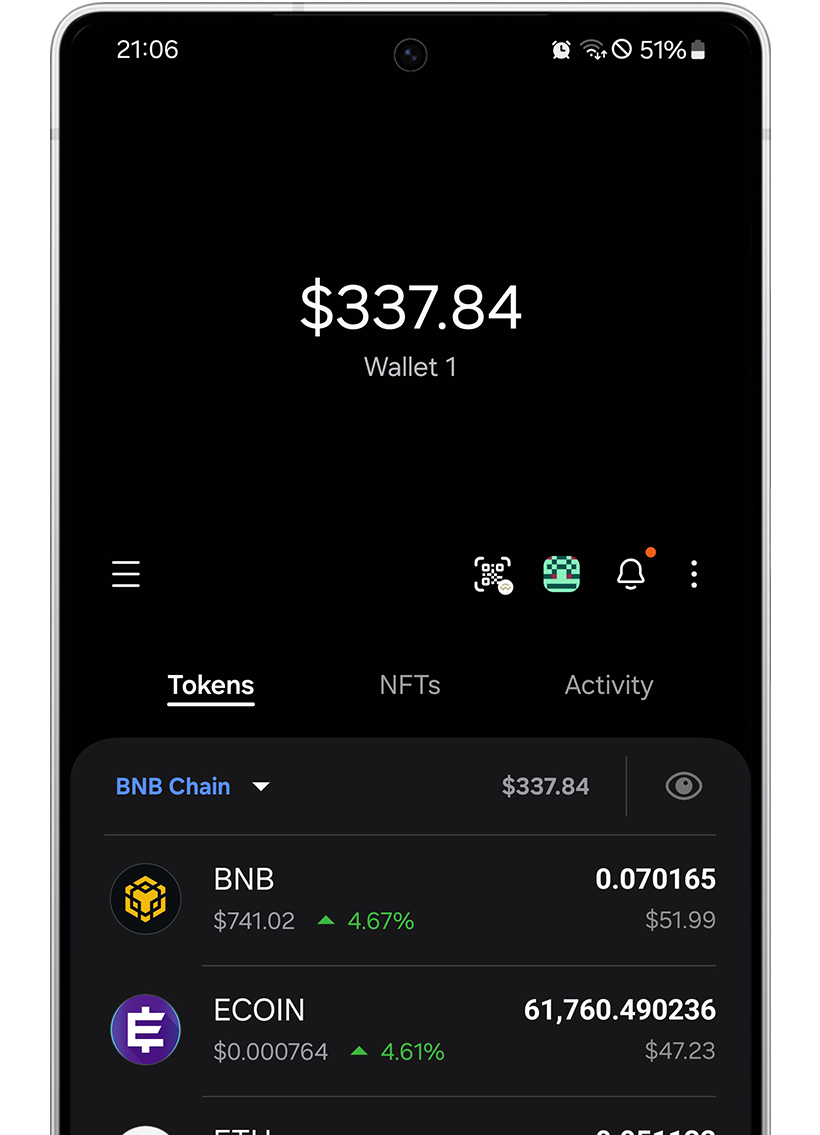01. Wallet Overview
The Wallet Overview gives you a complete snapshot of your holdings on the Stellar Network and beyond.
- Total Balance: Instantly view the total value of all your holdings, updated in real time.
- Assets List: Explore your Stellar assets with live price updates, percentage change, and individual balances displayed clearly. Each asset also shows its issuer name, helping you easily identify the legitimate token among similar ones — a key detail in the Stellar ecosystem.
- Network Selector: Seamlessly switch between Stellar, Bitcoin, Ethereum, Solana, BNB Chain, Pi Network, and other integrated chains.
- Quick Access: Manage your security, reveal your seed phrase, or access your saved contacts directly from the main wallet screen.
This is the heart of Ecoin Wallet — where simplicity meets power. With everything organized at a glance, you stay in full control of your digital assets anytime, anywhere.
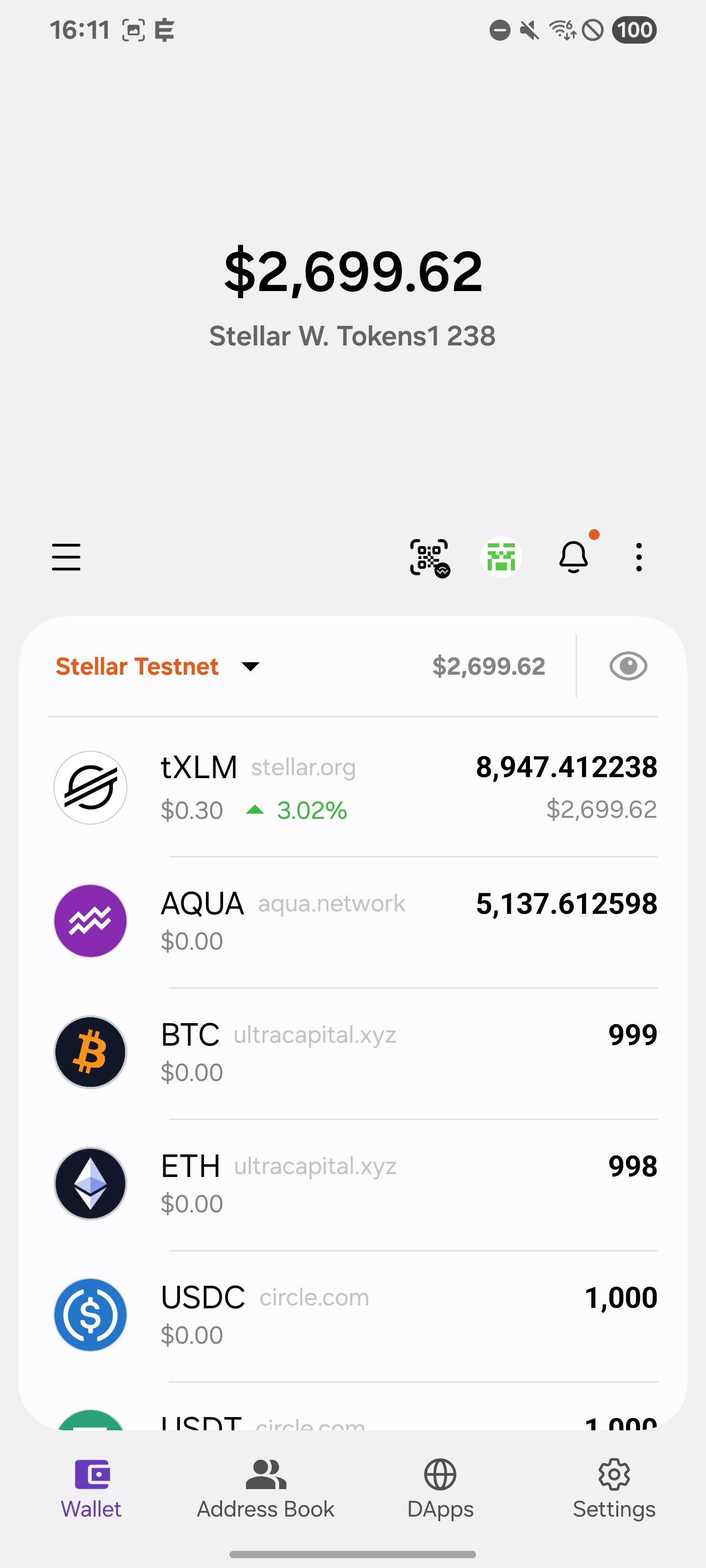
02. Wallet Creation
Ecoin Wallet makes creating a new Stelar wallet simple, secure, and user-friendly, designed for both beginners and advanced users. Here's how Ecoin ensures an efficient wallet creation process:
- Seed Phrase Options: Users can generate a 12- or 24-word seed phrase, providing full control over their funds and offering a secure way to recover their wallet.
- Seed Phrase Backup: During wallet creation, users are prompted to back up their unique seed phrase. For added flexibility, users can skip the backup step during the initial setup and complete it later at their convenience.
- Encrypted QR Code Backup: Ecoin Wallet offers an exclusive option to back up the seed phrase using an encrypted QR code. This advanced feature simplifies the backup process while maintaining top-tier security.
- Custom Wallet Naming: Users can assign custom names to their wallets for better organization and easier navigation within the app.
Ecoin Wallet's innovative wallet creation features ensure security, convenience, and accessibility, empowering users to start their crypto journey with confidence.
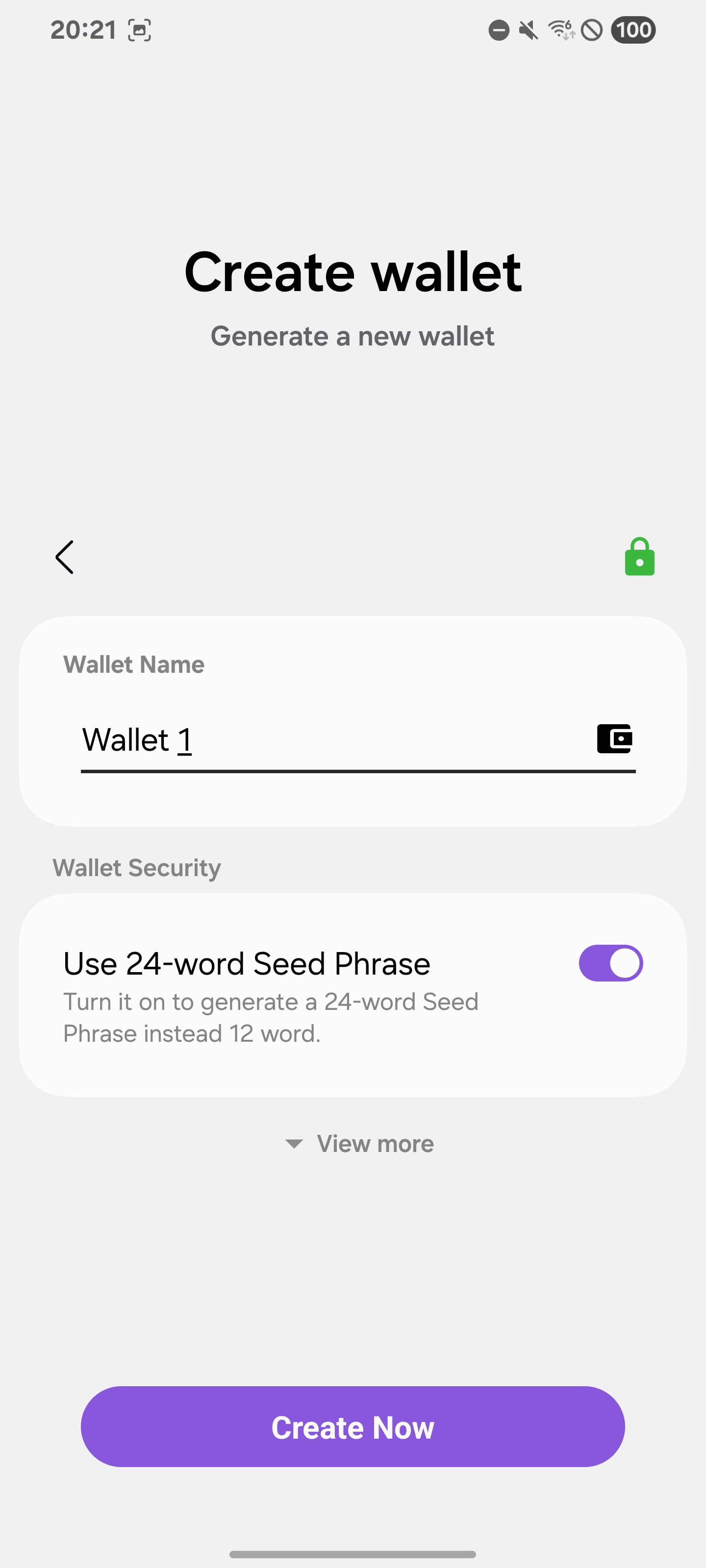
03. Wallet Activation
Ecoin Wallet automatically detects whether a Stellar Network wallet is active. If the wallet has no ledger entry and no prior transactions, it is considered new and must be activated before use.
- Wallet Activation: On the Stellar Network, activation is possible on the first transaction. To activate, users must send 1 XLM, which is held in reserve as part of the network’s base balance requirement.
- Seamless Process: Once activated, the wallet becomes fully operational — enabling deposits, transfers, swaps, and access to Stellar DApps directly through the ECOIN Wallet’s integrated browser.
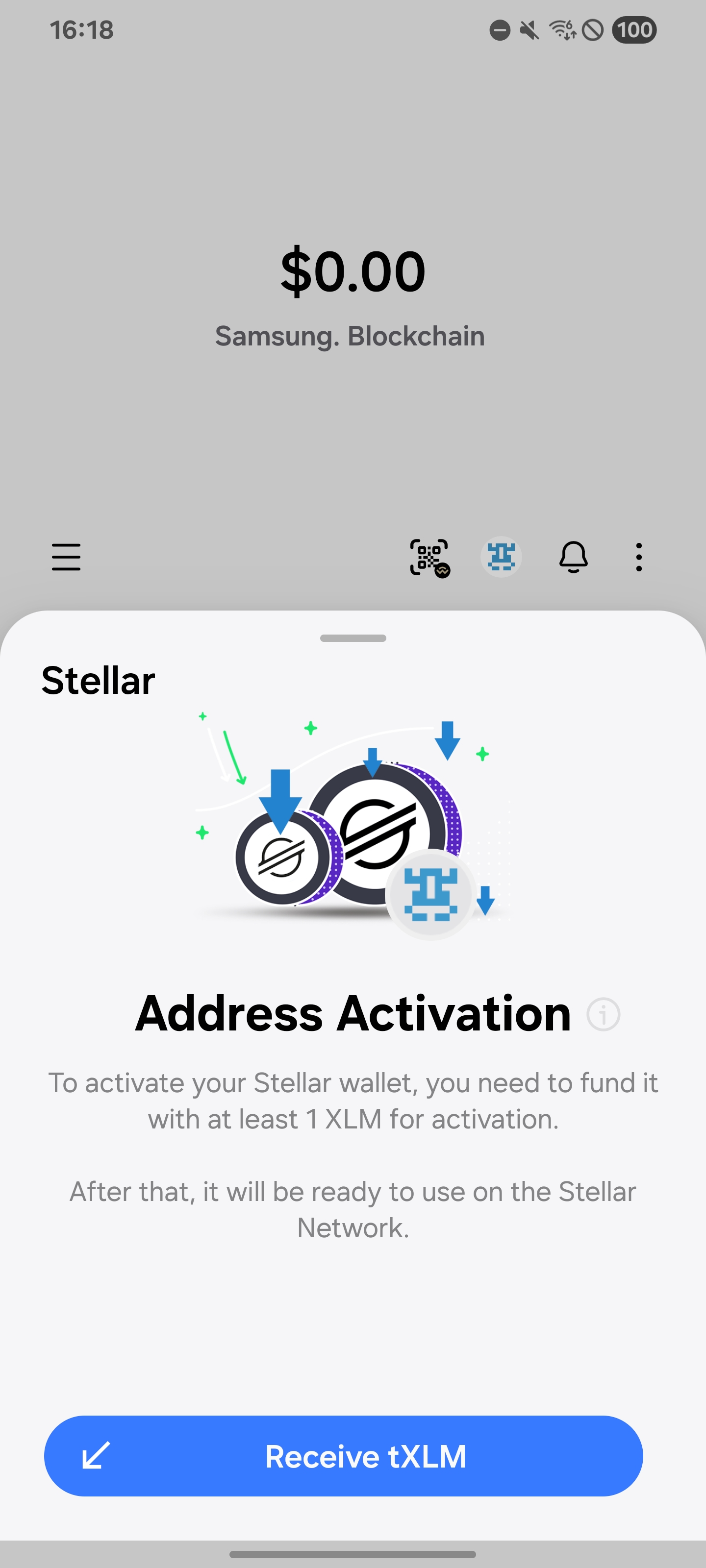
04. Wallet Import
Ecoin Wallet makes importing Stellar wallets seamless, providing users with flexible and secure options to bring their existing wallets into the app. Here's how Ecoin simplifies wallet importation:
- Secret Key / Private Key: Users can import wallets using secret key/private keys in Base32 (and HEX) for Stellar, and in Base58 (and HEX) for Solana, in HEX for Ethereum, or WIF (Wallet Import Format) for Bitcoin. This ensures compatibility with a wide range of existing wallets.
- Seed Phrase Support: Ecoin Wallet supports importing wallets with 12- and 24-word seed phrases, offering a secure and straightforward method to restore or migrate wallets.
- Seed Phrase (Encrypted) as QR Code: Ecoin Wallet allows you to securely scan and read encrypted QR codes generated by the app. This feature ensures that your seed phrases kept safe and encrypted, providing an extra layer of security when migrating or restoring wallets.
- Passphase Support: Ecoin Wallet also supports wallets with an additional passphrase (called #Armored Wallets), allowing users to use the 13- or 25-word in their seed phrases. This ensures enhanced security and full compatibility with passphrases from hardware wallets like Ledger.
With these robust import options, Ecoin Wallet ensures that users can seamlessly transition from other platforms or securely access existing wallets, like Trust Wallet, MetaMask, Ledger, Bitget, etc... all while maintaining the highest standards of accessibility and security. Additionally, an Encrypted Google Drive Backup/Import feature is coming soon, further expanding our capabilities and providing even greater convenience for our users.
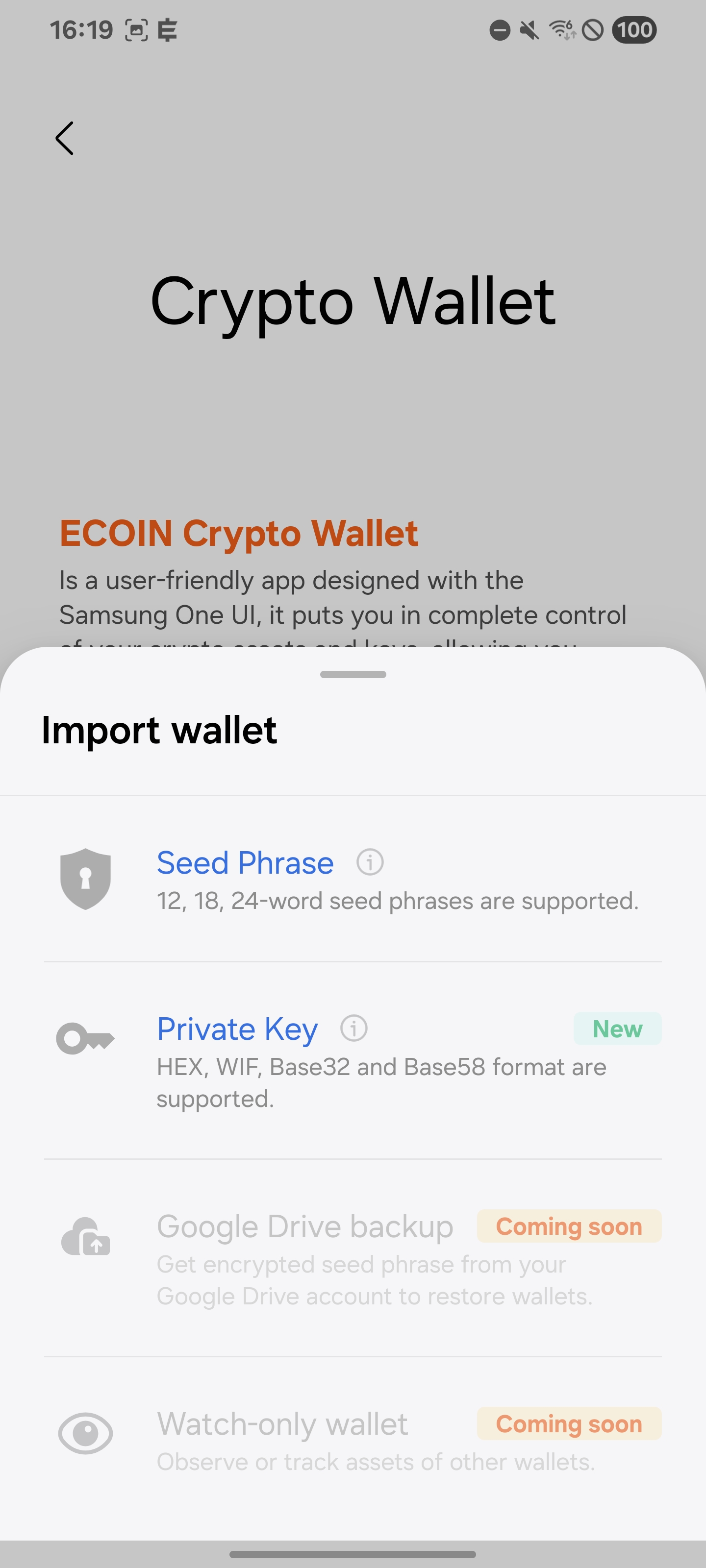
05. Stellar Identicons
Ecoin Wallet uses Stellar Identicons to generate unique, easy-to-recognize avatars for your Stellar wallets. These avatars is the standard for Stellar, which helps users quickly identify and differentiate wallets—enhancing the security and reducing the risk of sending assets to the wrong wallet.
- Enhanced Wallet Recognition: Each wallet have a unique block-based avatar, making it easier to spot and verify wallet addresses quickly.
- Improved Security: By using Stellar Blockies, Ecoin Wallet adds an extra layer of security, helping you to visually confirm wallet addresses before sending assets, reducing human error.
- Widely Used Across Ecoin Wallet: The Stellar Blockies avatar is used throughout the wallet interface, from viewing your wallet list, saving addresses to your Address Book, to sending and receiving funds, and more. It’s a key element to enhance user experience and make wallet management easier.
- Compatible with all Explorer: The same avatar system is fully compatible all Stellar exporers and other major stellar wallets like Lobstr, ensuring consistency across platforms and increasing the ease of use across multiple networks.
With Stellar Blockies, Ecoin Wallet makes wallet address recognition simpler, safer, and more user-friendly, providing a visual cue that helps prevent sending funds to incorrect addresses.
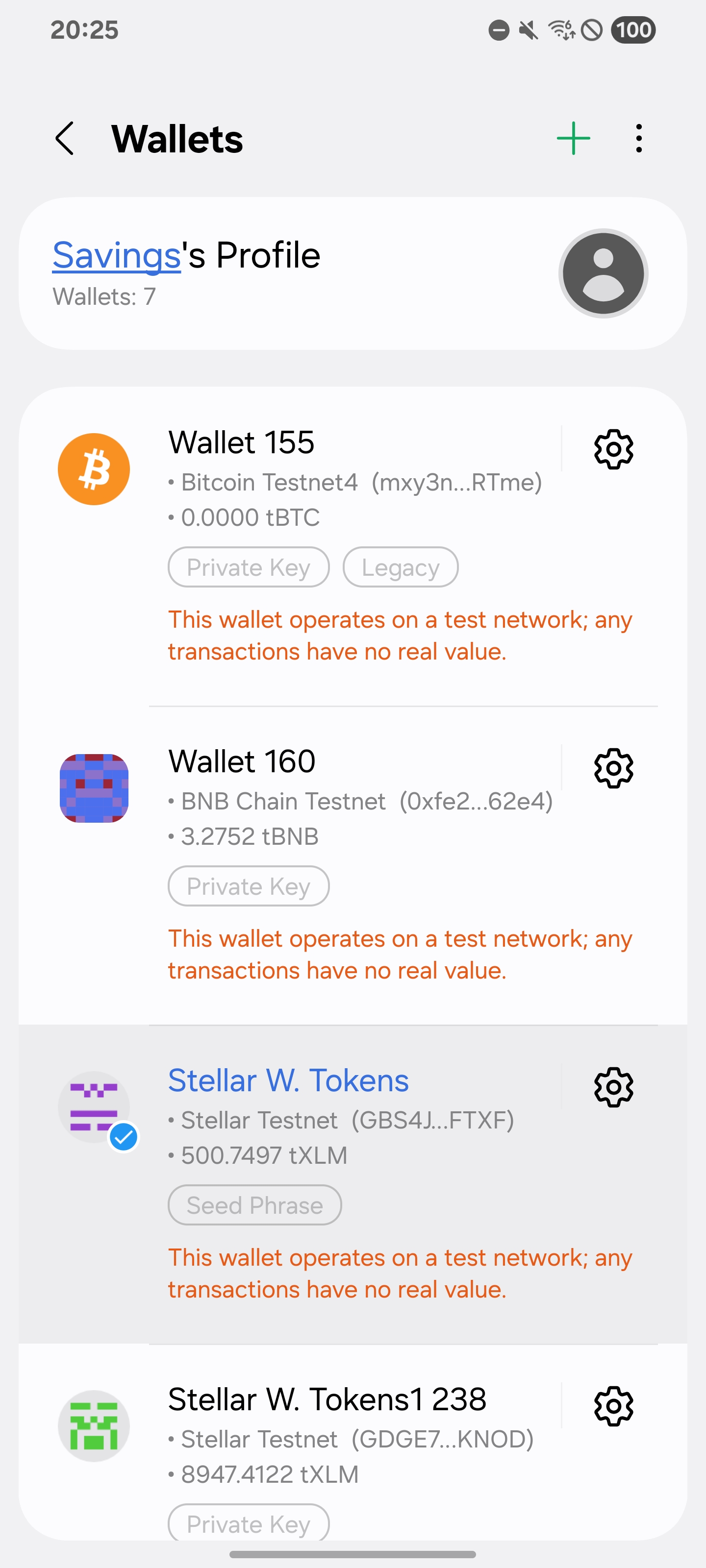
06. Auto Asset Detection
Ecoin Wallet features auto asset detection, allowing users to seamlessly view their Stellar assets (tokens) without any manual setup. Once your wallet is connected, the system automatically identifies and displays all assets with trusted lines, ensuring a seamless and intuitive experience.
- Instant Asset Discovery: No need to manually enter issuer or contract addresses — assets are automatically detected and displayed in your wallet.
- Trustline Validation: Only assets with established trustlines are recognized, maintaining accuracy and security.
With automatic asset detection, Ecoin Wallet provides a hassle-free experience, ensuring your assets are always visible and easily accessible.
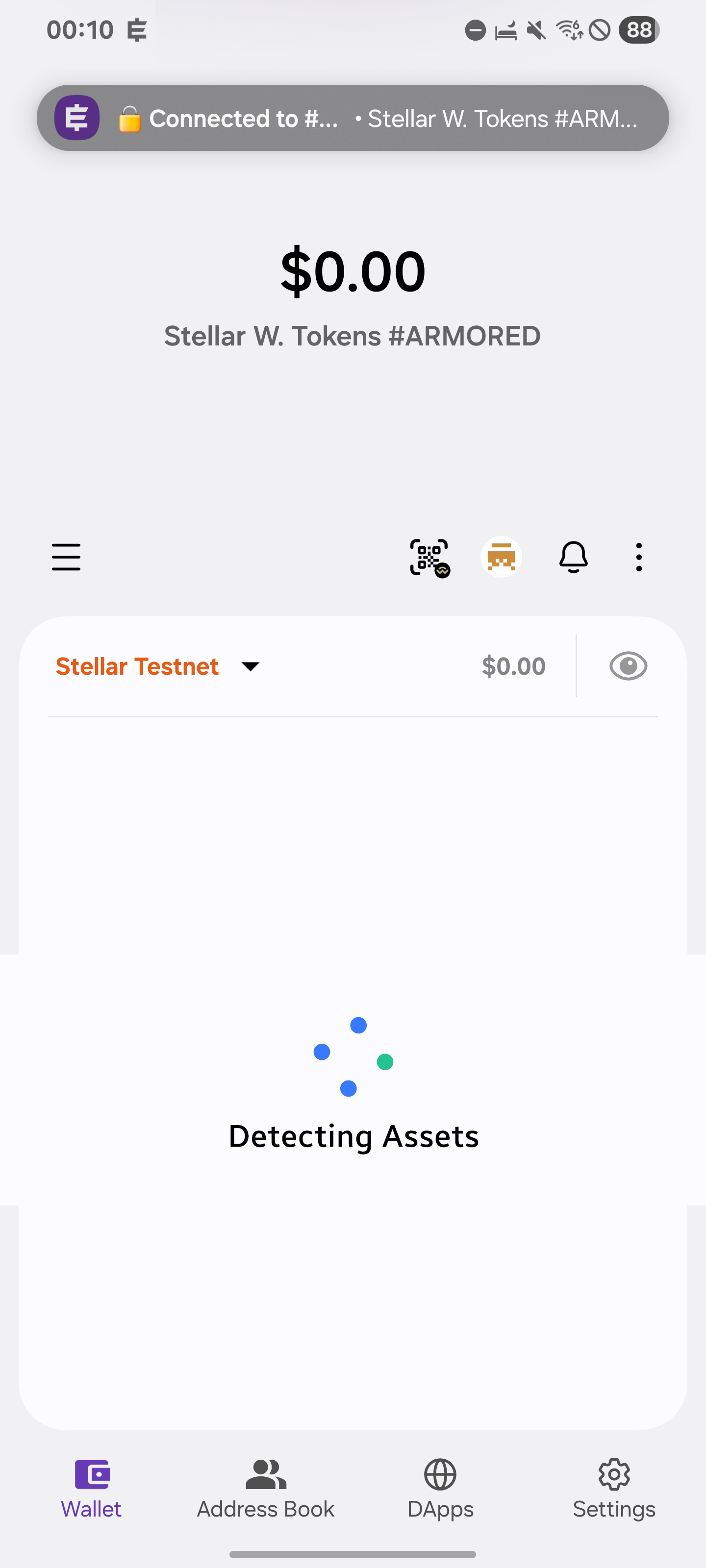
07. Testnet and Public Network
Ecoin Wallet allows you to easily switch between Stellar Testnet and Public Network, providing flexibility for both testing and real transactions. This feature is ideal for developers and users who want to experiment with Stellar without using real funds or need to conduct transactions on the Stellar public network.
- Easy Switching: Quickly toggle between Testnet and Public Network with just a few taps, making it simple to switch based on your needs.
- Testnet for Experimentation: Use the Stellar Testnet to test your transactions and applications without risking real XLM.
- Public Network for Real Transactions: When you're ready, switch to Stellar Public Network for secure, live transactions.
With the Testnet and Public Network feature, Ecoin Wallet offers flexibility for both development and live Stellar transactions, making it easier to test and use Stellar in different environments.
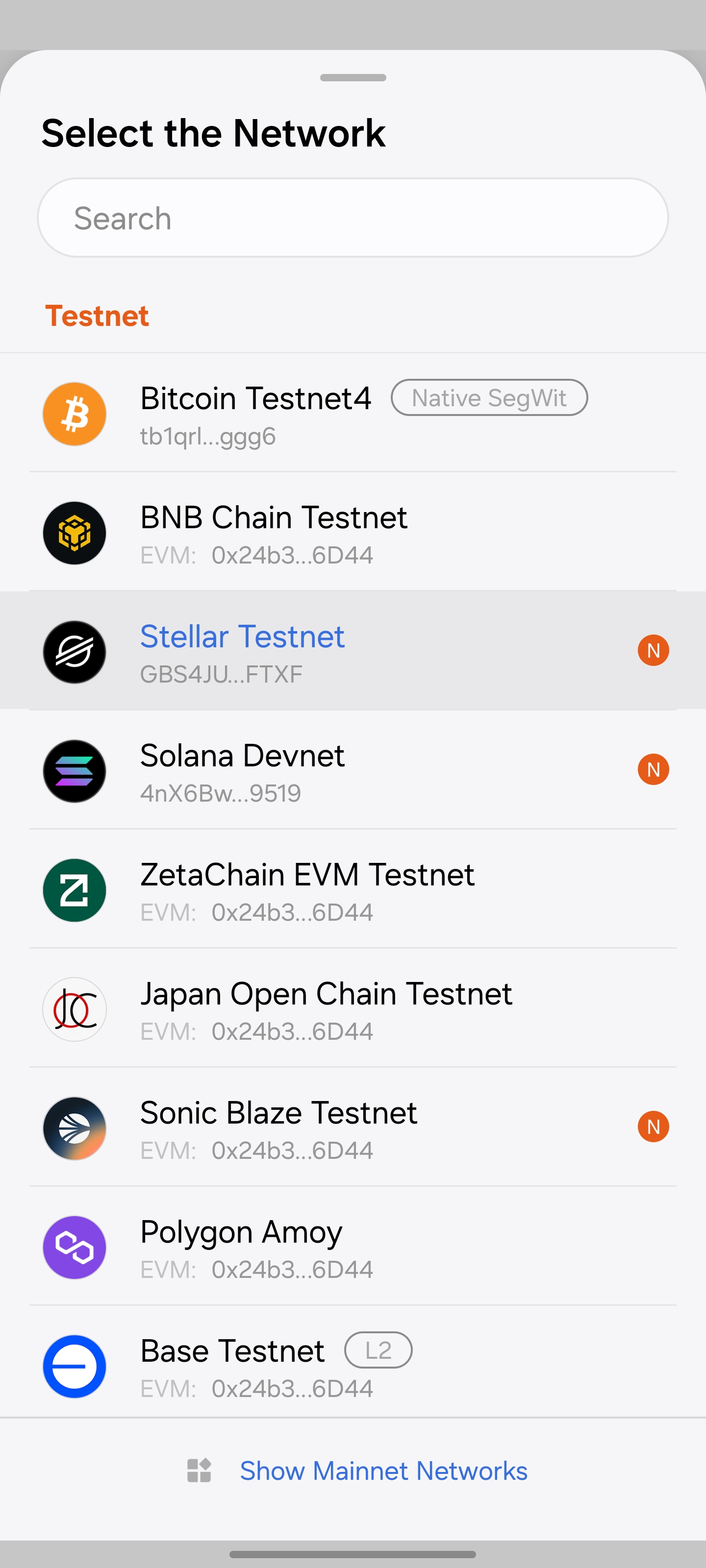
08 Secret Key Export (Universal)
Ecoin Wallet provides the ability export secret / private keys, supporting both Base32 (StrKey) for Stellar, Base58 for Solana, HEX for Ethereum/EVM, and WIF (Wallet Import Format) for Bitcoin. This feature ensures that users can securely manage their private keys and transfer them between different wallets as needed. Note that some wallets do not support the export of private keys, which limits user control over their funds.
- Base32 Support: Ecoin Wallet supports Stellar secret keys in Base32 (starts with S...), fully compatible with the Stellar ecosystem.
- Base58 Format Support: Ecoin Wallet supports Base58 for Solana, allowing compatibility with other wallets.
- HEX Format Support: Ecoin Wallet supports HEX format for Ethereum and EVM-based wallets, allowing secure private key imports.
- WIF Format Support: Export or import private keys in WIF format for Bitcoin, ensuring compatibility across various Bitcoin wallets.
With the Export Private Keys feature, Ecoin Wallet offers flexibility in managing your Stellar and multi-chain keys, ensuring ease of use while maintaining top-tier security, even when other wallets may not provide this capability.
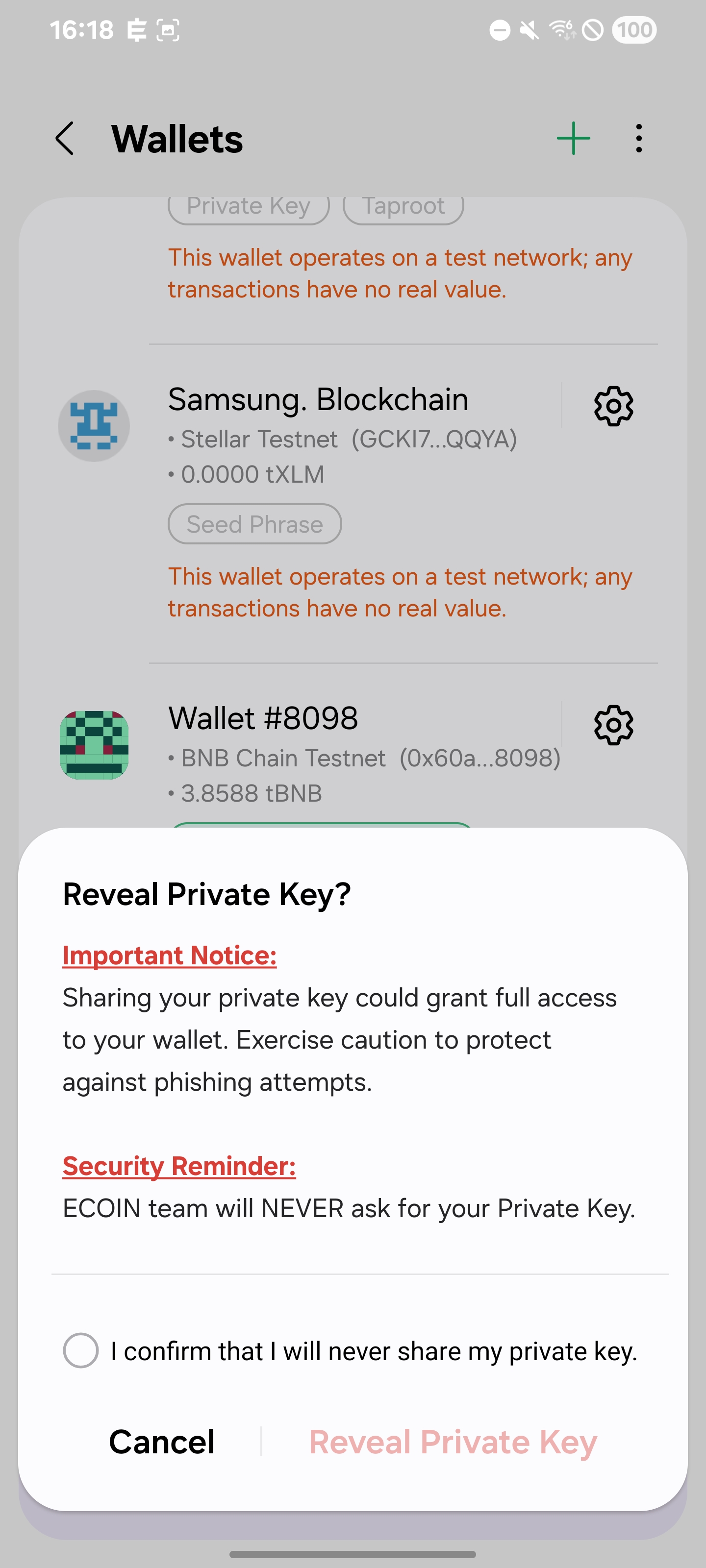
09. Passphase (Armored Wallet)
Advanced security and convenience combined in one feature. The Passphrase functionality from BIP-39 allows the user to add a custom secret word to their 12- or 24-word seed phrase, creating an extra layer of protection. This action generates a new address, not only more secure but, when combined with a session system, can transform into a true vault: hidden, invisible, and inaccessible to unauthorized users.
The real difference lies in the session system implemented. Once the session is finished (by closing the app), all wallet data is automatically erased from the device, ensuring no traces remain. If you need to access it again, simply enter your passphrase in the same wallet – a quick, simple process that takes only a few seconds. And the best part? Only the correct combination of your passphrase, within the same wallet, can regenerate this wallet. Our system will automatically detect any balance or token associated with your wallet.
Additionally, the Armored Wallet offers protection against coercion situations. If you are forced to open the app and transfer funds, nothing important will be there, as your most valuable assets will be safely protected within the passphrase wallet, keeping them in total security.
This is the Armored Wallet: the perfect fusion of passphrase, session dynamics, and coercion protection, providing maximum security without sacrificing convenience. To learn more about the Armored Wallet, click here.
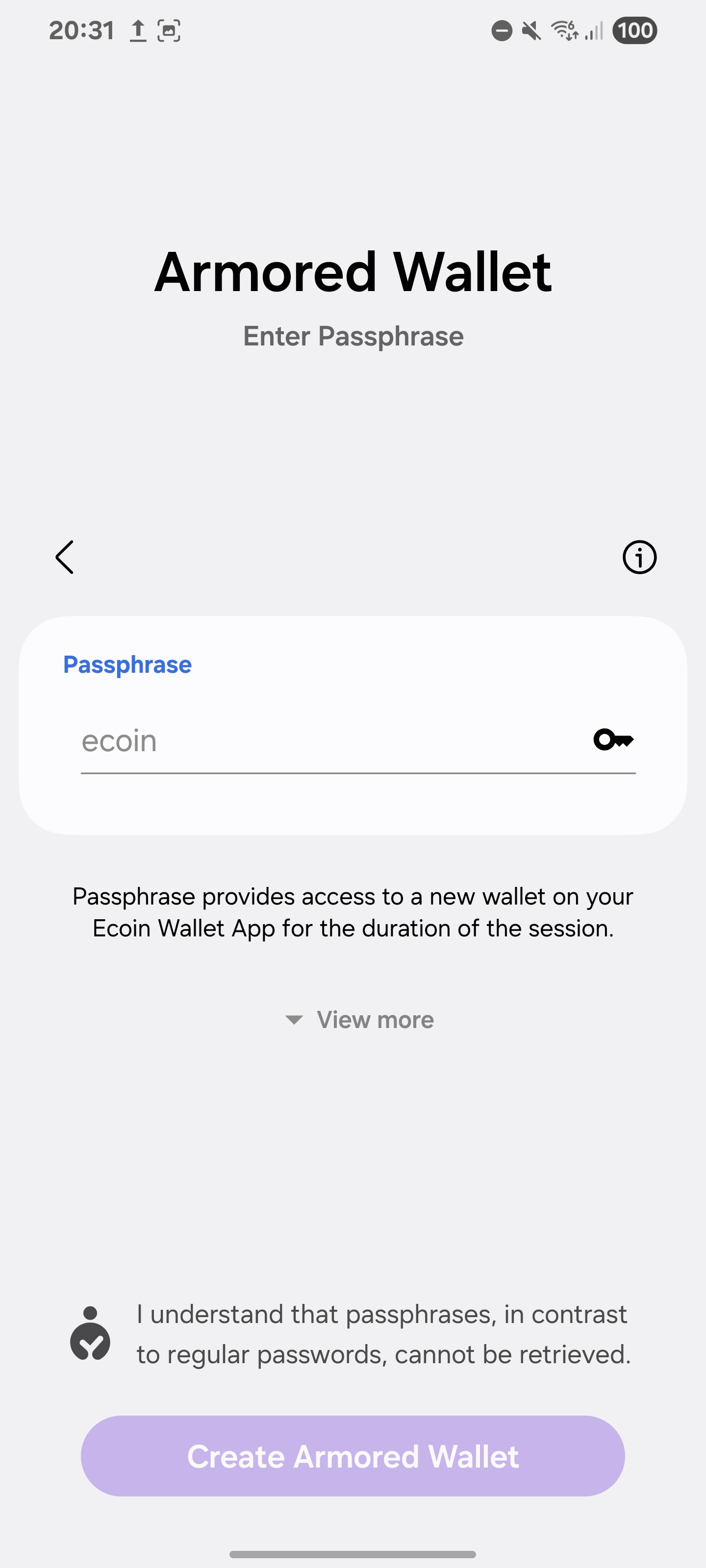
10. Deposit (XLM & Assets)
ECOIN Wallet makes it easy to receive Stellar Lumens (XLM) and any Stellar assets. Whether you're receiving XLM or assets issued on Stellar, the process is seamless and convenient.
- Easy XLM Deposits: Simply provide your Stellar address (and memo when required) to receive XLM instantly. The process is simple, fast, and secure.
- Asset Support: You can receive any Stellar assets directly to the same address, making it easy to manage all your tokens in one place.
- QR Code for Convenience: For added convenience, Ecoin Wallet generates a QR code for your deposit address, allowing you to receive payments with just a quick scan. You can also save and share your QR code effortlessly, ensuring quick and hassle-free transactions.
With Ecoin Wallet, depositing XLM and assets has never been easier. Enjoy fast, secure, and convenient deposits with just a few taps or a simple QR code scan!
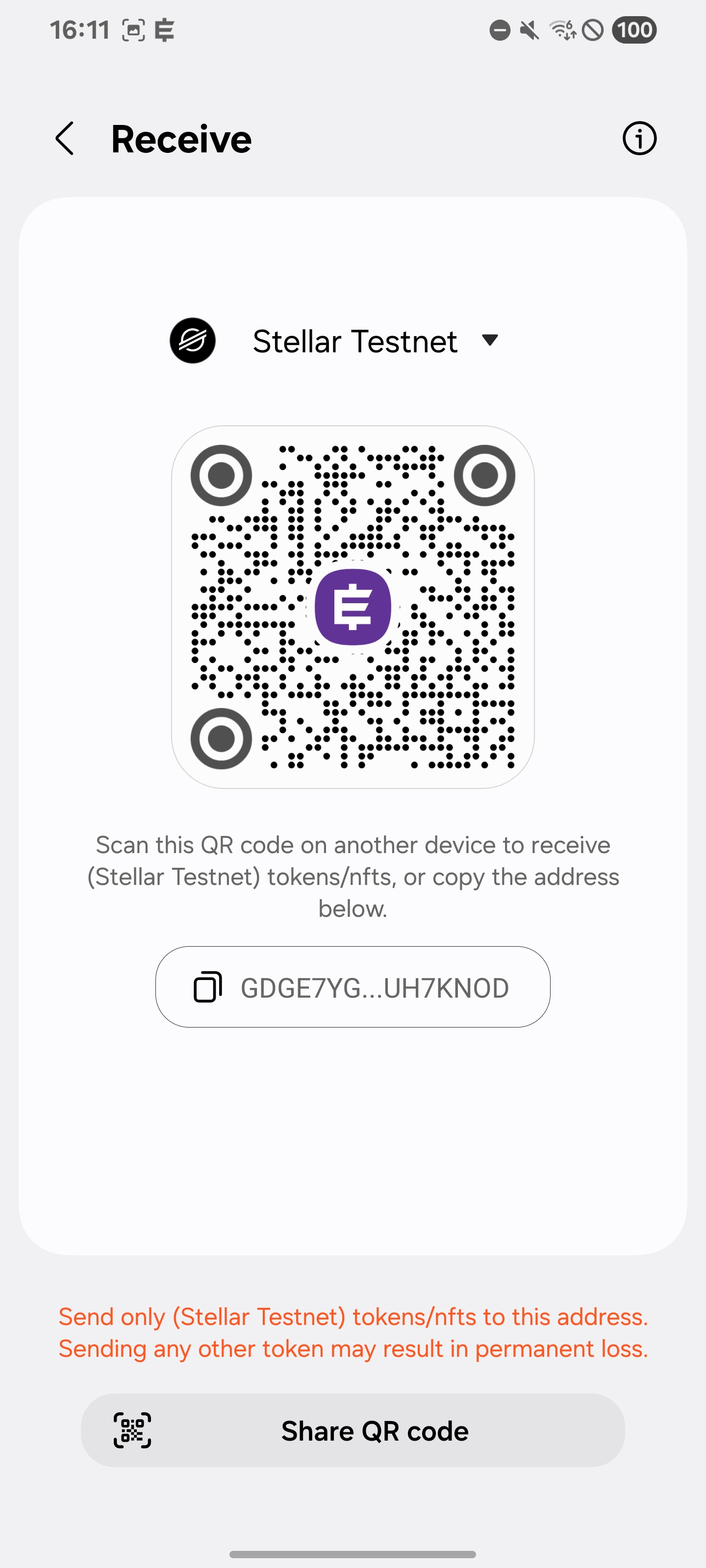
11. Payment Request N
Similar to the Deposit, but even better — the Payment Request feature makes it easy to receive Stellar (or other supported tokens) with just a few taps. Instead of manually sharing your address, you can now generate a secure request that includes the coin, amount, network, and wallet information.
- Generate Requests: Instantly create a payment request by entering the amount and selecting the Coin.
- QR Code & Link: Share requests via QR code or a unique payment link, making it simple for others to pay you without errors.
- Secure & Accurate: Since the request encodes the correct address and details, there’s no risk of typos or wrong amounts.
- User-Friendly: Perfect for peer-to-peer transfers, business payments, or splitting costs with friends.
This feature streamlines how you get paid in crypto, ensuring that every transaction is fast, secure, and error-free.
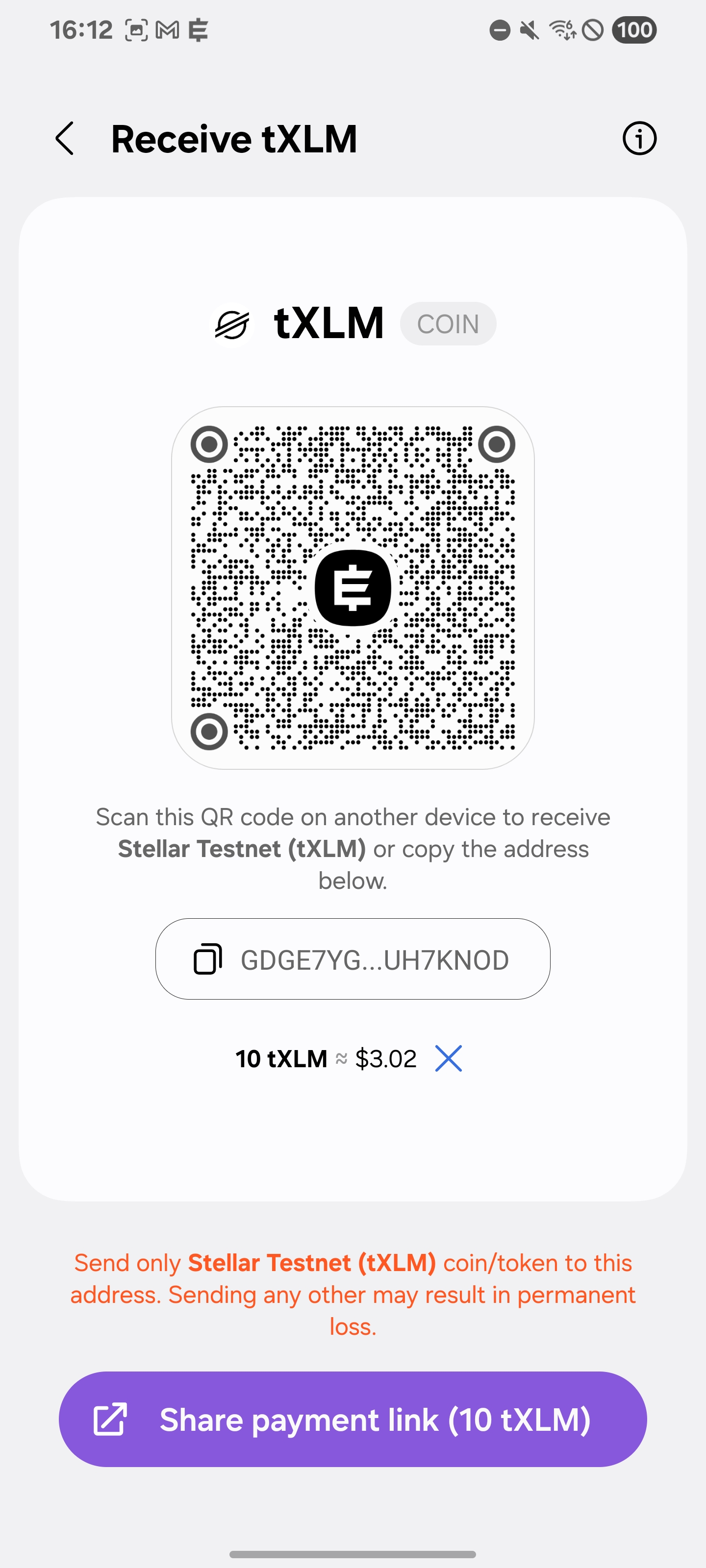
12. Smart Available Balance
Before sending XLM or any Stellar asset, ECOIN Wallet intelligently determines your Smart Available Balance — the exact amount you can transfer, already accounting for Stellar’s base and trustline reserves.
- Automatic Reserve Detection: The wallet automatically identifies the 1 XLM base reserve required by Stellar and the 0.5 XLM per trustline you’ve enabled. These values are instantly subtracted from your total balance to calculate your real transferable amount.
- Transparent Calculation: A built-in info dialog clearly explains how the available balance is derived — showing your Total Balance, the Reserve Formula, and your Available to Transfer amount. This ensures full transparency and helps users understand exactly how their balance is computed.
- Real-Time Validation: As you paste or scan a recipient address and type an amount, the wallet checks address validity, memo requirements, and ensures your transfer doesn’t exceed the calculated available limit.
- Error-Free Experience: By preventing invalid amounts or unverified addresses, ECOIN Wallet eliminates failed transactions and keeps your Stellar account in perfect compliance with network rules.
With ECOIN Wallet, you always send confidently — knowing your available balance is precisely calculated, securely validated, and fully compliant with Stellar’s network logic. 🚀
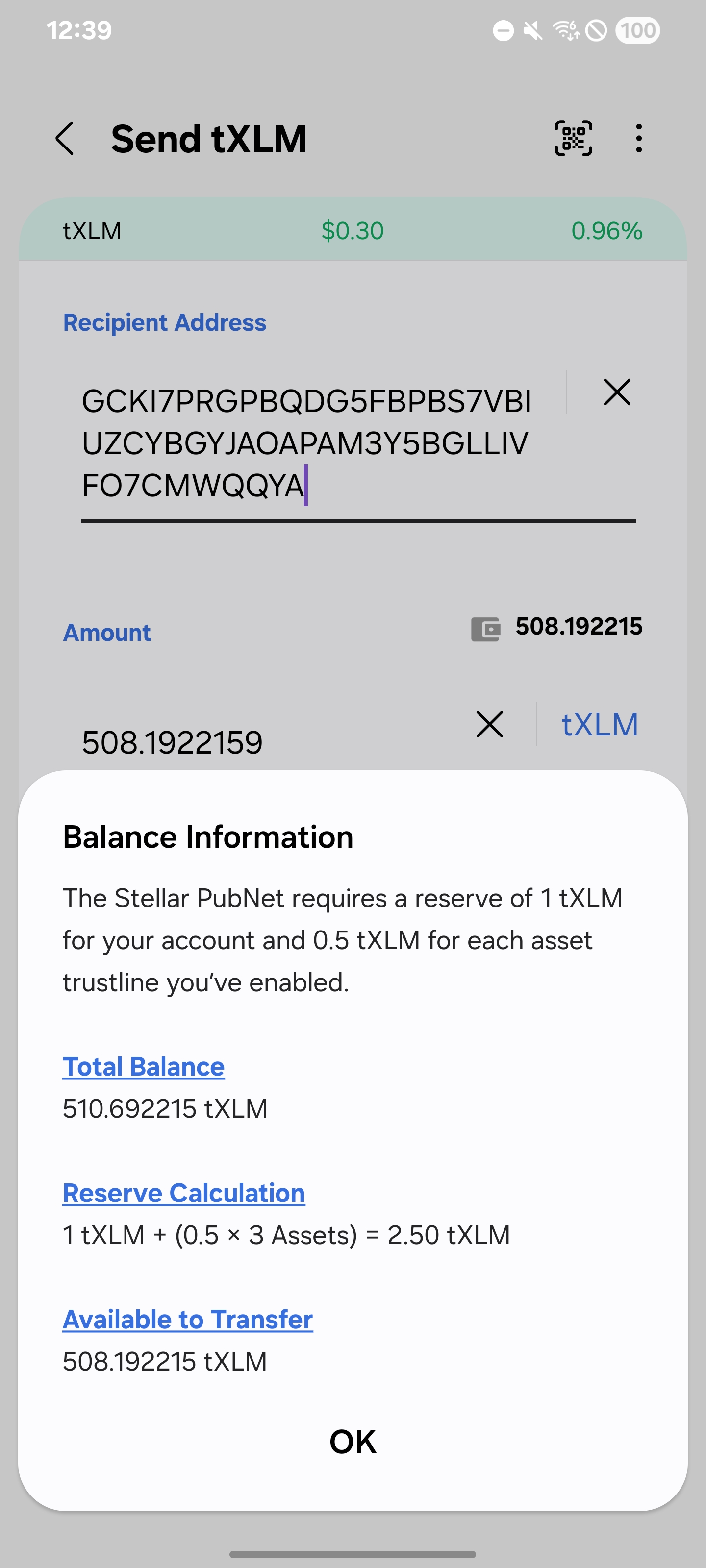
13. Payment (XLM & Assets)
Make a Payment or Transfer Stellar Lumens (XLM) or assets with Ecoin Wallet is fast, secure, and cost-effective. Whether you're sending XLM or assets, our intuitive interface ensures a smooth experience from start to finish.
- Seamless Transfers: Enter the recipient's Stellar address manually or select one from your Address Book. Add memo when required by exchanges/custodians.
- Secure Local Signing: Every transaction is securely signed locally and completely offline on your device, ensuring maximum privacy and protection against external threats.
- Confirmation Before Sending: An intuitive confirmation modal prompts you to review all transaction details before finalizing, providing full transparency and control.
- Optimized Transaction Processing: Once signed, your transaction is submitted to Stellar Horizon, ensuring speed and reliability while being processed by the Stellar network.
With Ecoin Wallet, sending XLM and assets is not only effortless and secure but also optimized for cost-effectiveness—giving you the best transfer experience possible. 🚀
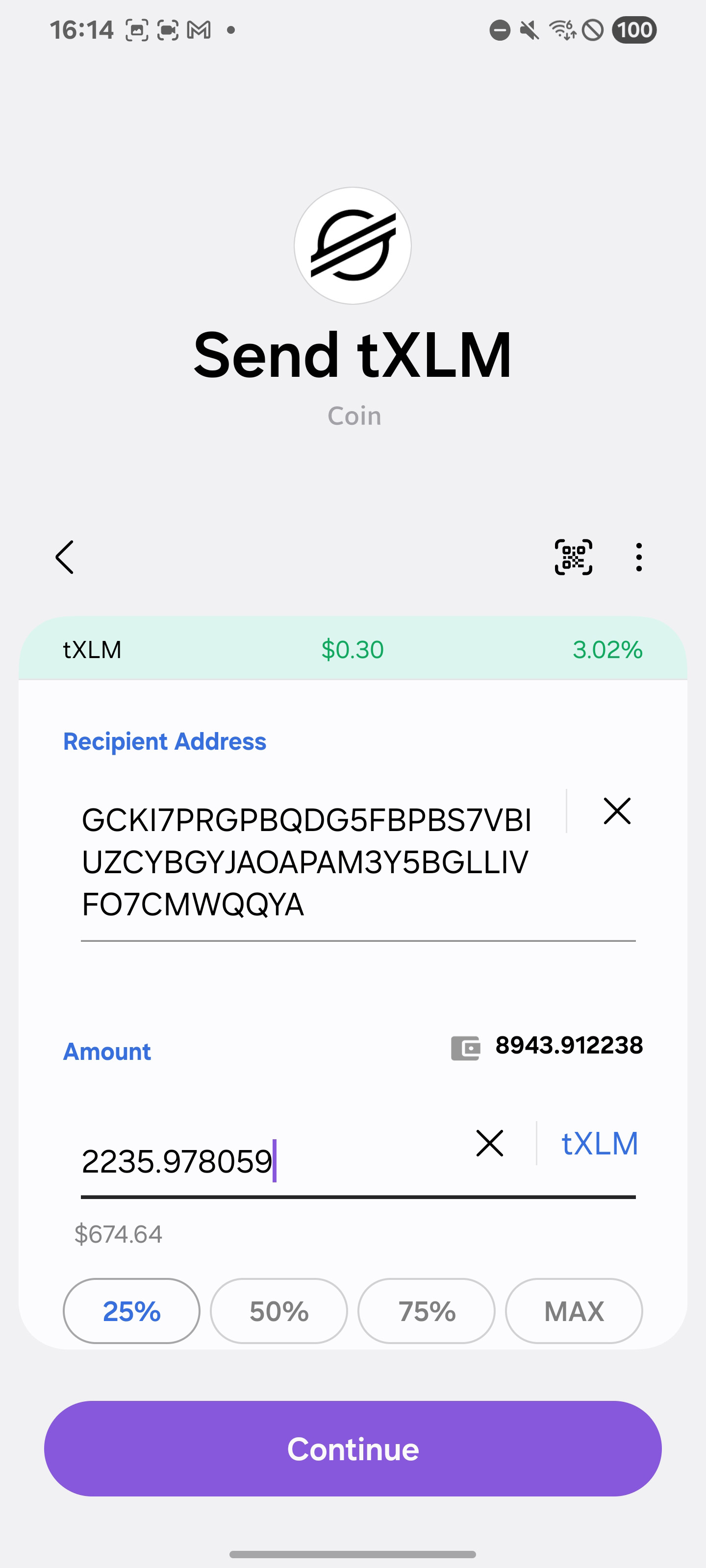
14. Auto-Adjusted XLM Amount for Sending MAX
Ecoin Wallet features an Auto-Adjusted XLM Amount function, which automatically recalculates the total Stellar amount when selecting "Max" and clicking "Continue" to review the transaction. This ensures that fees are deducted upfront, allowing you to send the maximum possible amount after fees.
- Automatic Adjustments: When you select "Max," the XLM amount is dynamically adjusted to account for network fees, ensuring you send the highest possible amount.
- Seamless User Experience: The adjustment process includes a smooth, visually appealing animation, enhancing user interaction.
- Accurate Fee Calculation: The feature considers current network fees, ensuring the final transaction amount reflects the exact XLM being sent with no leftover balance.
With the Auto-Adjusted XLM Amount feature, Ecoin Wallet optimizes the transaction process, providing clarity, accuracy, and an effortless way to send the maximum amount of Stellar while covering all fees.
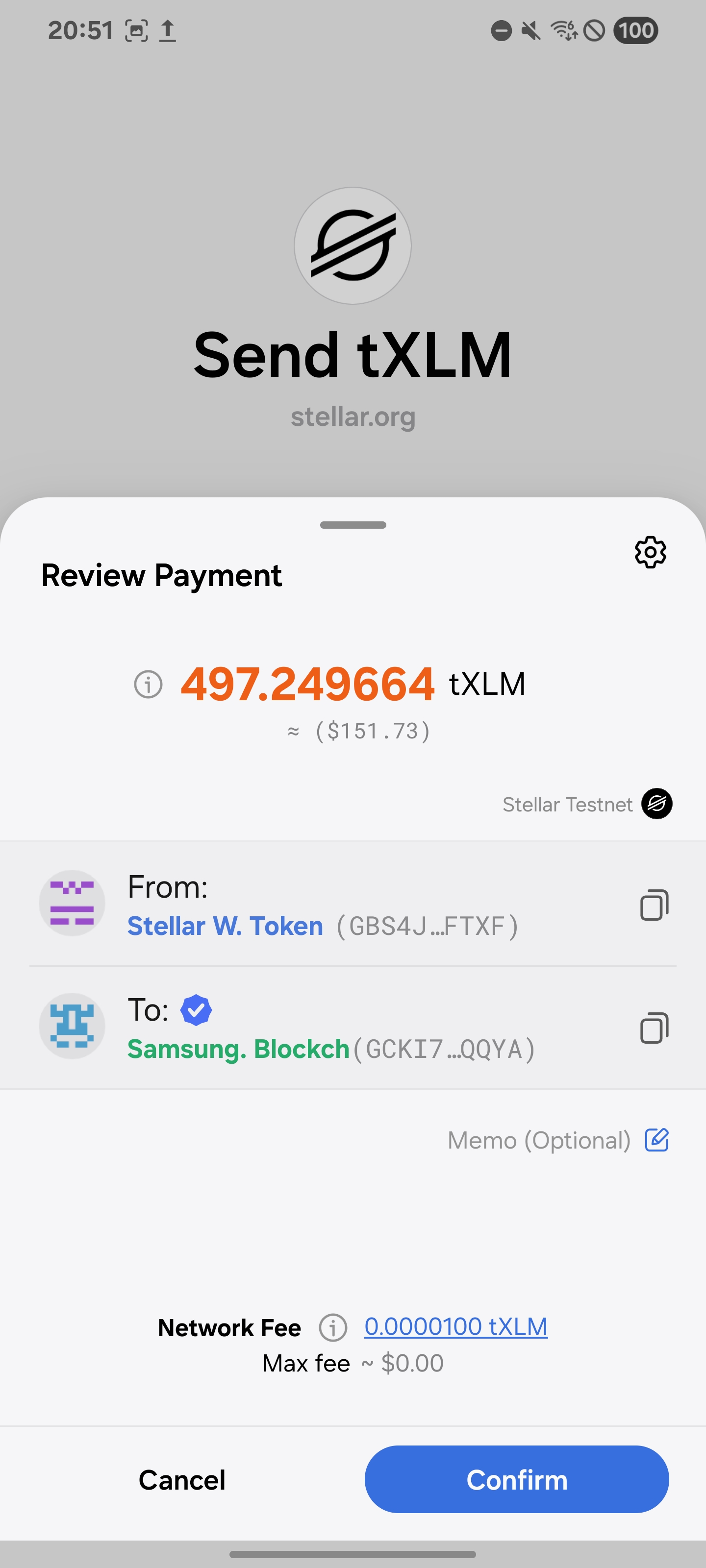
15. Transaction History
ECOIN Wallet imports the last 20 transactions from your Stellar account. When you connect your wallet, you can choose to enable history syncing. If enabled, the system will automatically fetch your past transactions. By default, this option is off, and your history will only start from the moment you connect the wallet.
- Transaction Overview: Keep track of your latest Stellar transactions in one place for better monitoring.
- Easy Access: Quickly navigate through your recorded transactions, making it simple to review and manage your activity.
With Transaction History, ECOIN Wallet ensures a clear and organized view of your Stellar transactions from the moment you connect, offering a seamless way to stay updated on your wallet's activity.
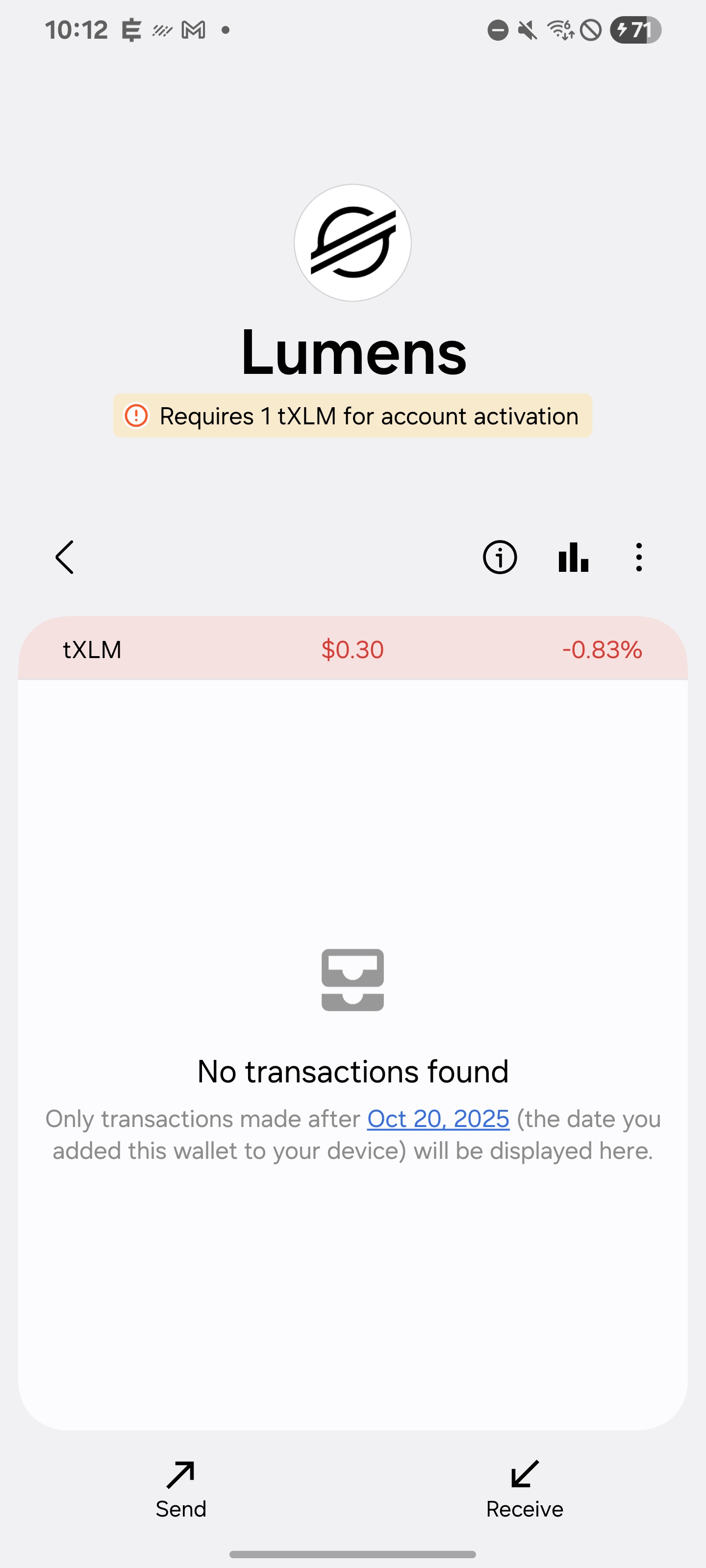
16. Full Transaction Details
Ecoin Wallet provides users with the ability to view full transaction details, including senders, recipients, fees, wallet types, and more. This feature gives you complete transparency and insight into every Stellar transaction, allowing for better control and security.
- From and To Information: Easily view the details of both the sender and recipient addresses for each transaction.
- Transaction Fees: View the exact fees associated with each transaction, allowing you to understand the cost of each transfer.
- Transaction Overview: Get a complete view of the transaction, with additional details like block confirmations, time of transaction, nonce, and more.
This feature allows you to view real-time data, ensuring you have full visibility and insight into every aspect of your transactions.
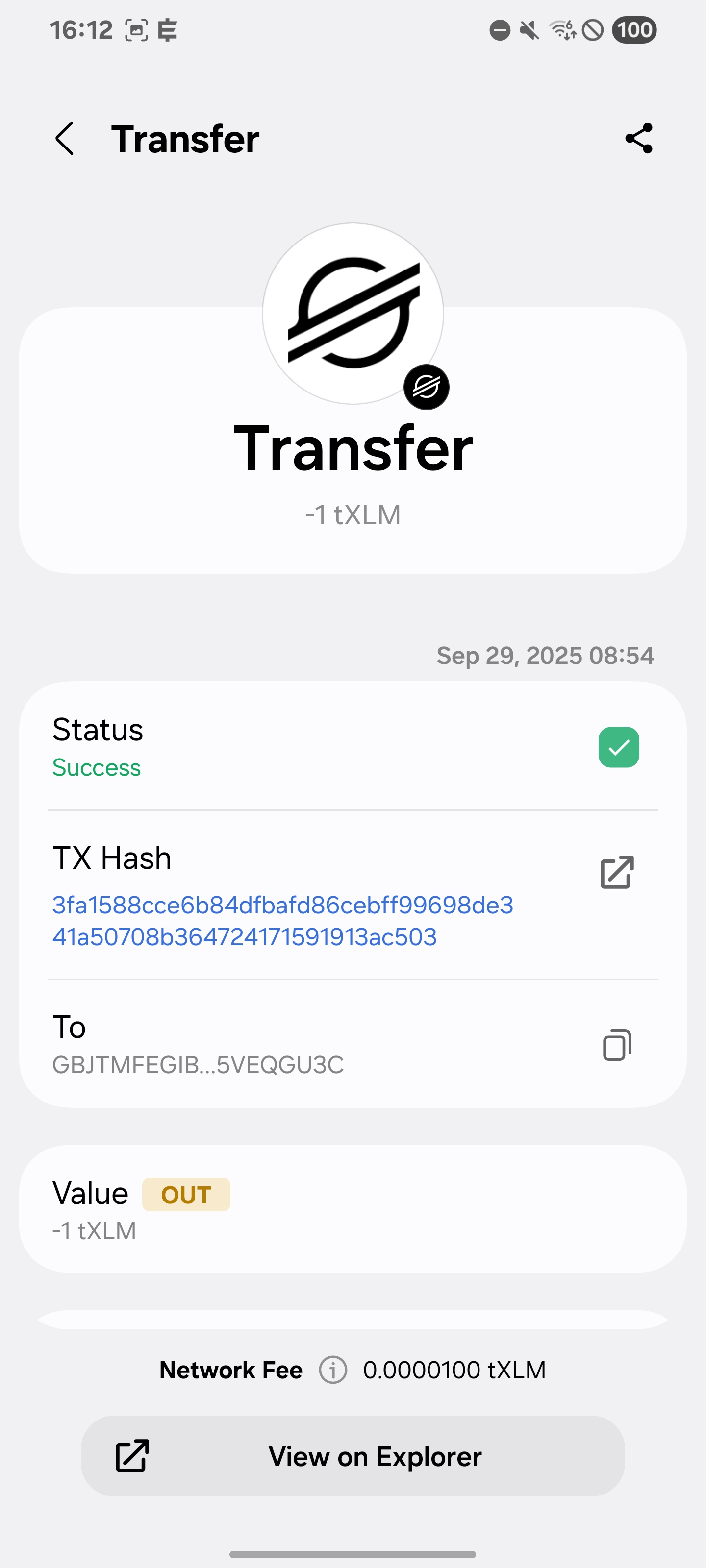
17. Assets & Trustline
ECOIN Wallet provides a dedicated Stellar Assets Ecosystem where users can discover, activate, and manage popular Stellar assets quickly and securely. A curated list of verified Stellar tokens is available for one-tap activation.
- Curated Asset List: Browse a selection of trusted and trending Stellar assets pre-listed in the wallet for fast access and safer interaction.
- One-Tap Trustline Control: Enable or remove trustlines with a single tap. Activating a trustline makes the asset visible and receivable; removing it hides the asset and frees network resources.
- Instant Activation: When the user enables a trustline for a listed asset, the token becomes active and can be received immediately.
- Safe Management: Listed assets are curated to reduce risk, but always double-check asset issuers and metadata before interacting with new tokens.
The Stellar Assets Ecosystem lets you organize your Stellar portfolio with minimal friction — discover assets, toggle trustlines, and keep control over what you accept in your wallet.
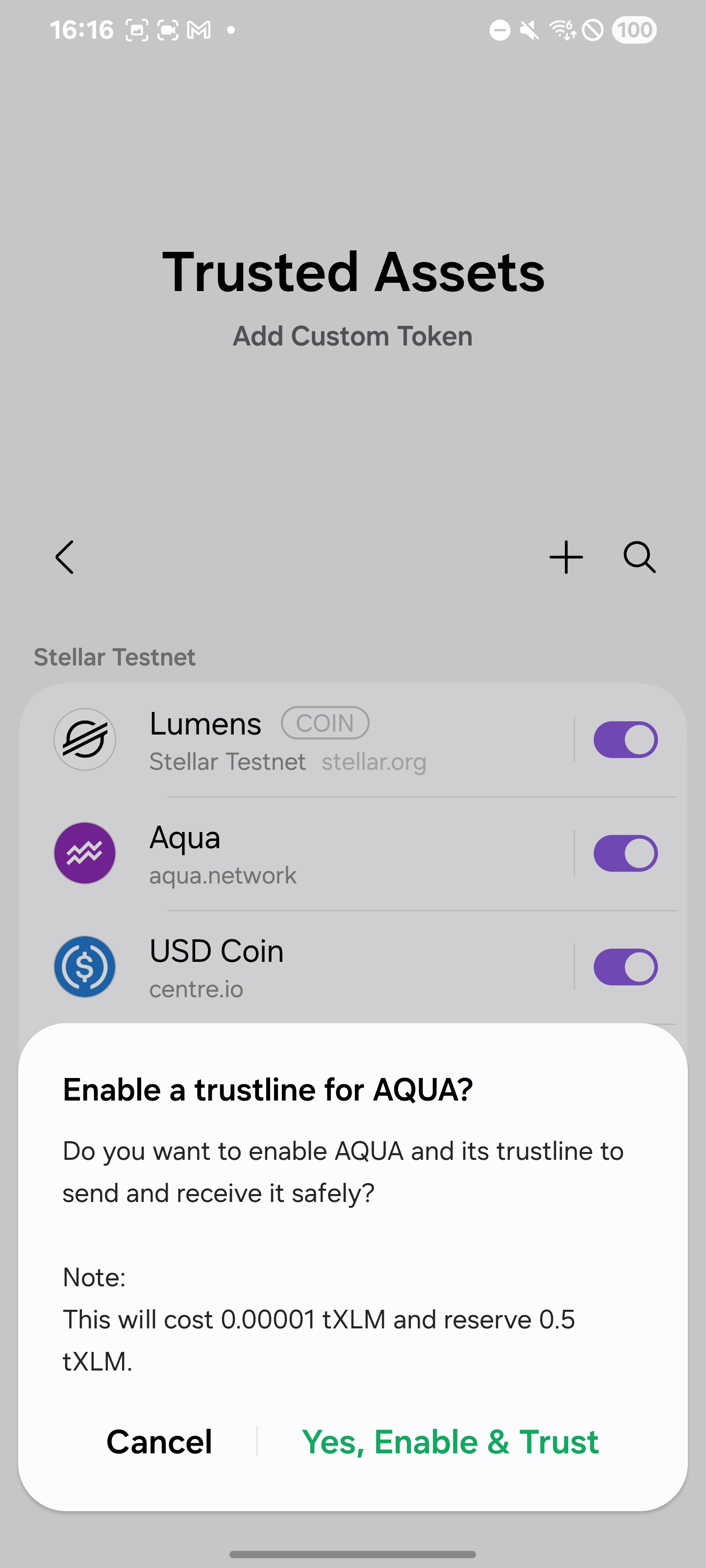
18. Add Custom Tokens
ECOIN Wallet lets you easily add any custom token on the Stellar network. You can import assets using either the Asset Code + Issuer pair or just the Issuer address, which allows you to browse through all tokens issued by that account.
- Full Stellar Support: ECOIN Wallet supports all SCP tokens, ensuring smooth integration with any asset on the Stellar blockchain.
- Flexible Import: Paste both the asset code and issuer for direct import, or enter only the issuer to navigate between available assets using the Next and Previous options before adding.
- Verify Before Adding: Anyone can issue tokens on Stellar, so always double-check the issuer address to ensure you're importing the correct asset.
With Add Custom Tokens, ECOIN Wallet gives you full control and flexibility to expand your Stellar portfolio safely and effortlessly. 🚀
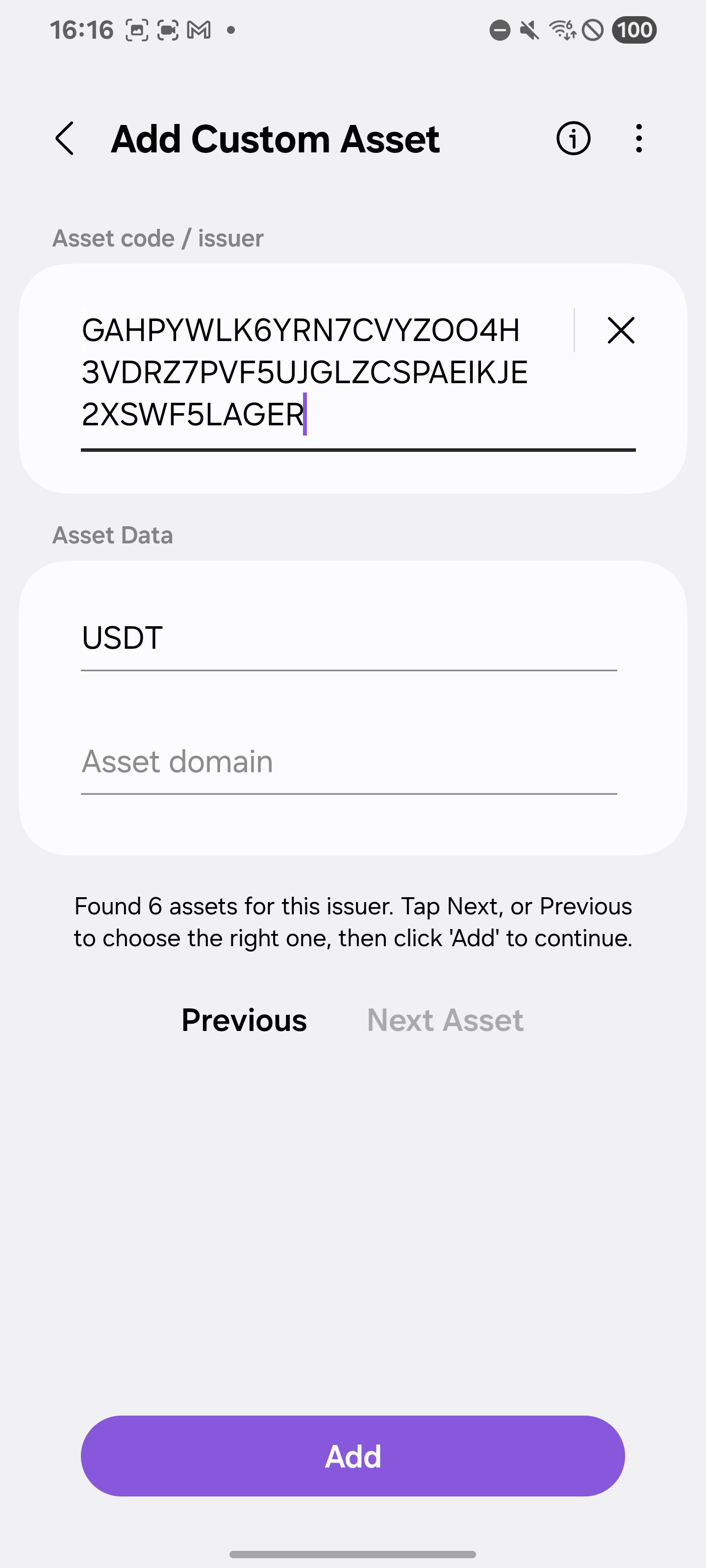
19.dApp Support & Web3 Browser
Ecoin Wallet provides support for decentralized applications (dApps) through its built-in Web3 browser, enabling seamless interaction with the Stellar ecosystem. Enjoy secure, low-fee transactions with full compatibility for all Stellar transaction methods.
- Featured dApps: Discover a curated list of top dApps directly within Ecoin Wallet, offering quick access to the most popular platforms.
- Explore Any dApp: Use our integrated Web3 browser to access any decentralized application effortlessly, ensuring a smooth and secure experience.
- Secure & Fast: Our Web3 browser ensures safe and efficient interactions, protecting your assets while providing an optimal dApp experience.
With Web3 Browser & dApp Support, ECOIN Wallet connects you to the decentralized world effortlessly, offering security, low fees, and seamless compatibility with all dApps.
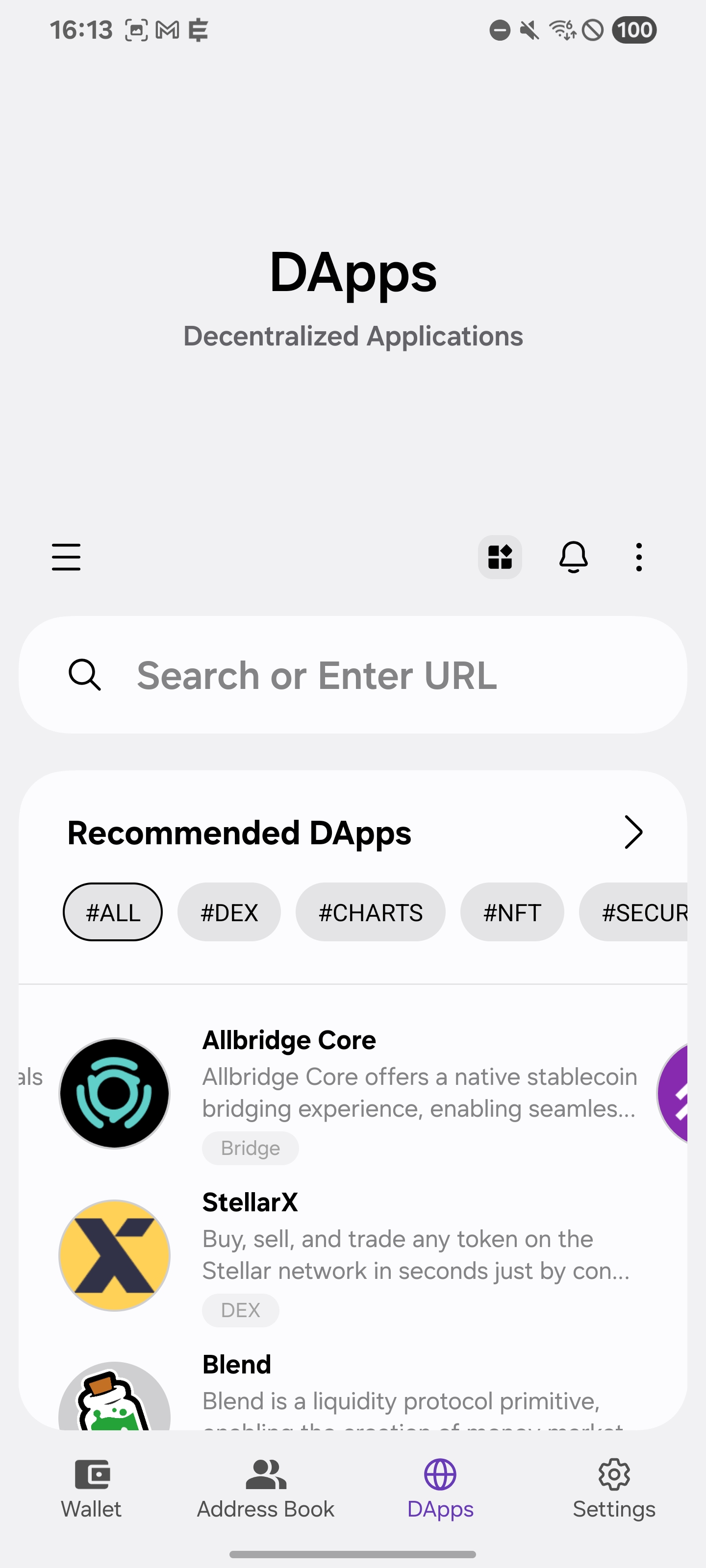
20. WalletConnect V2.0
ECOIN Wallet offers the best integration with WalletConnect V2, bridging the desktop and mobile worlds. Connect to your favorite dApps on desktop and approve transactions directly from ECOIN Wallet—no browser extension required!
- Effortless Connection: Securely connect your ECOIN Wallet to any supported dApp using WalletConnect V2, ensuring a smooth and intuitive experience.
- Works with Wallet Closed: Even when the ECOIN Wallet app is not open, you can still approve transactions seamlessly through WalletConnect, thanks to our Push Notifications.
- Manage Open Connections: ECOIN Wallet offers a complete hub to manage your active WalletConnect sessions. Easily add, remove, or extend connections to dApps with just a few taps.
- Supports All Stellar Transactions: Compatible with every Stellar transaction type, including but not limited to
stellar_signXDR, andstellar_signAndSubmitXDR. - Desktop & Mobile Compatibility: Use your desktop to interact with dApps while managing approvals directly on your mobile wallet.
WalletConnect has been adquired by Reown, solidifying its position as a trusted and decentralized connection protocol.
With WalletConnect V2 Integration, ECOIN Wallet brings you a secure, flexible, and extension-free way to interact with dApps across all your devices.
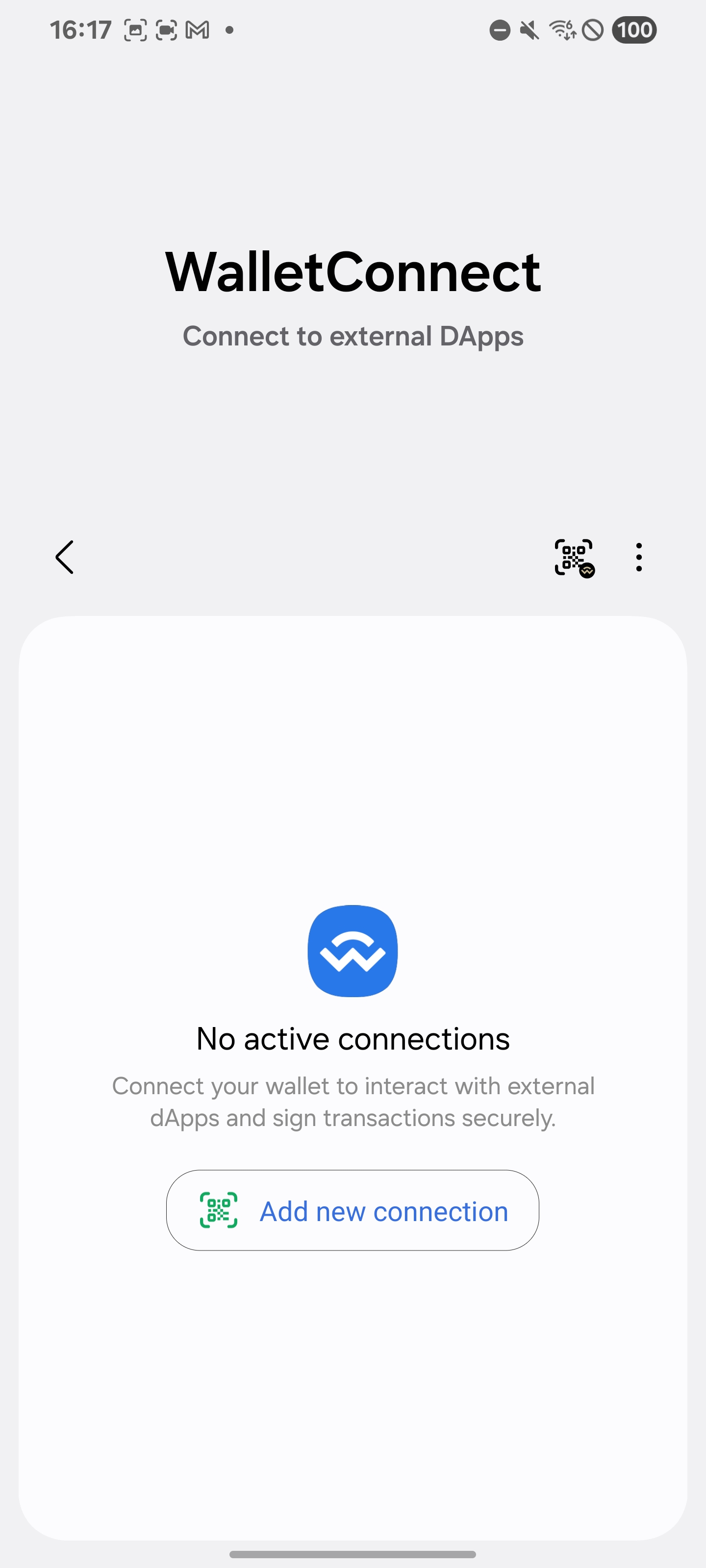
21. Smart AddressBook
ECOIN Wallet provides the Smart AddressBook, compatible with Stellar, allowing users to save frequently used Stellar addresses for quick and secure transactions. This feature helps minimize errors and ensures safe, efficient transfers every time.
- Save Stellar Addresses: Store your trusted Stellar addresses securely within the wallet, making future transactions faster and more convenient.
- Minimize Errors: By using saved addresses, you reduce the risk of mistyped or incorrect wallet addresses, ensuring your Stellar funds go to the right place.
- Safe Transfers: Each saved Stellar address is stored securely, helping to streamline the transaction process while maintaining the highest level of security.
With the Smart AddressBook, Ecoin Wallet enhances Stellar transaction accuracy and efficiency, making your transfers both faster and safer.
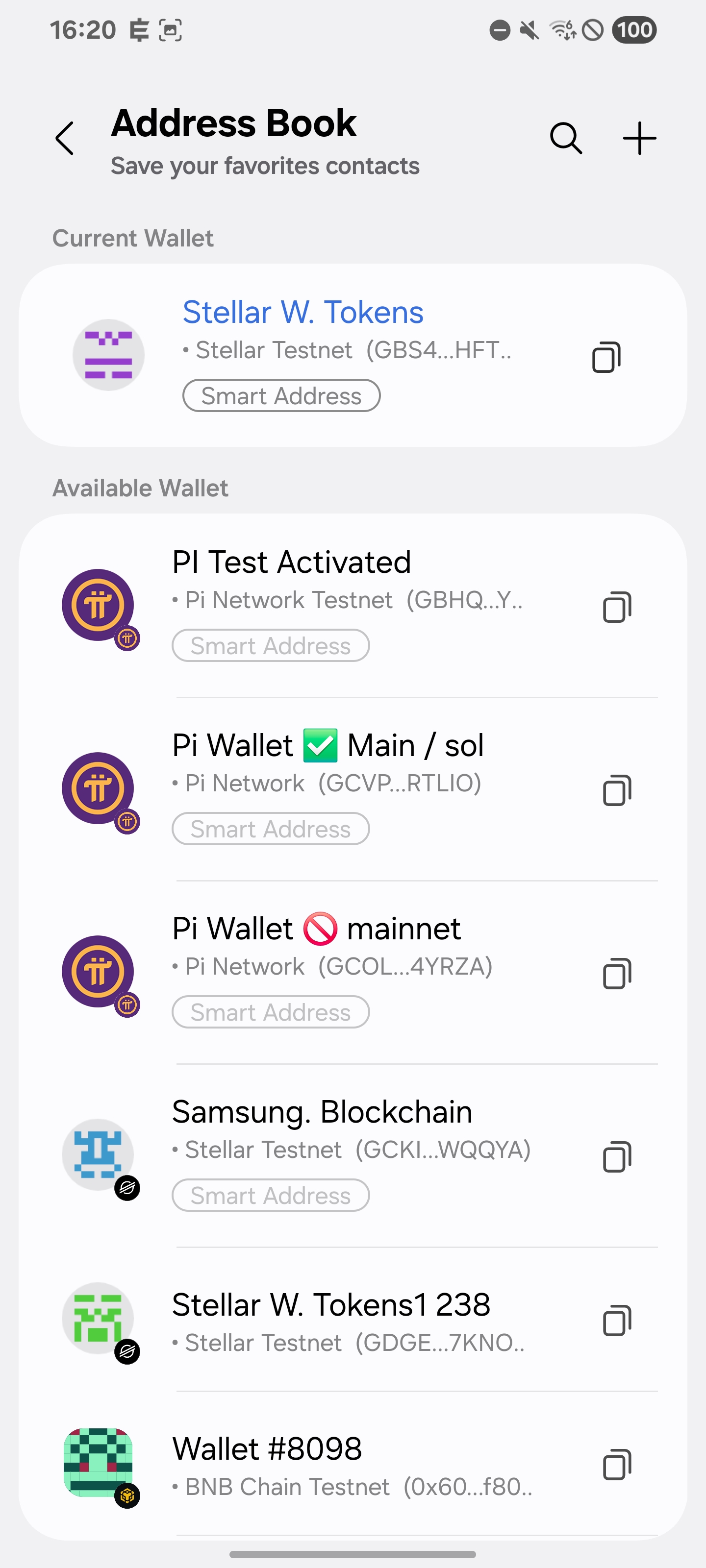
22. View in Block Explorer
Ecoin Wallet provides the option to view transaction details directly on stellar.expert.com, allowing you to access in-depth information about your Stellar transactions. This feature offers complete transparency and lets you track every detail of your transaction on the blockchain.
- Access to Blockchain Data: View detailed transaction information on stellar.expert.com, including block height, transaction ID, confirmations, and more.
- Secure and Transparent: Blockchair.com is a trusted block explorer, providing accurate and verified data directly from the Stellar blockchain.
With the View in Block Explorer feature, Ecoin Wallet offers users the ability to explore their Stellar transactions in greater detail, enhancing transparency and control over their funds.
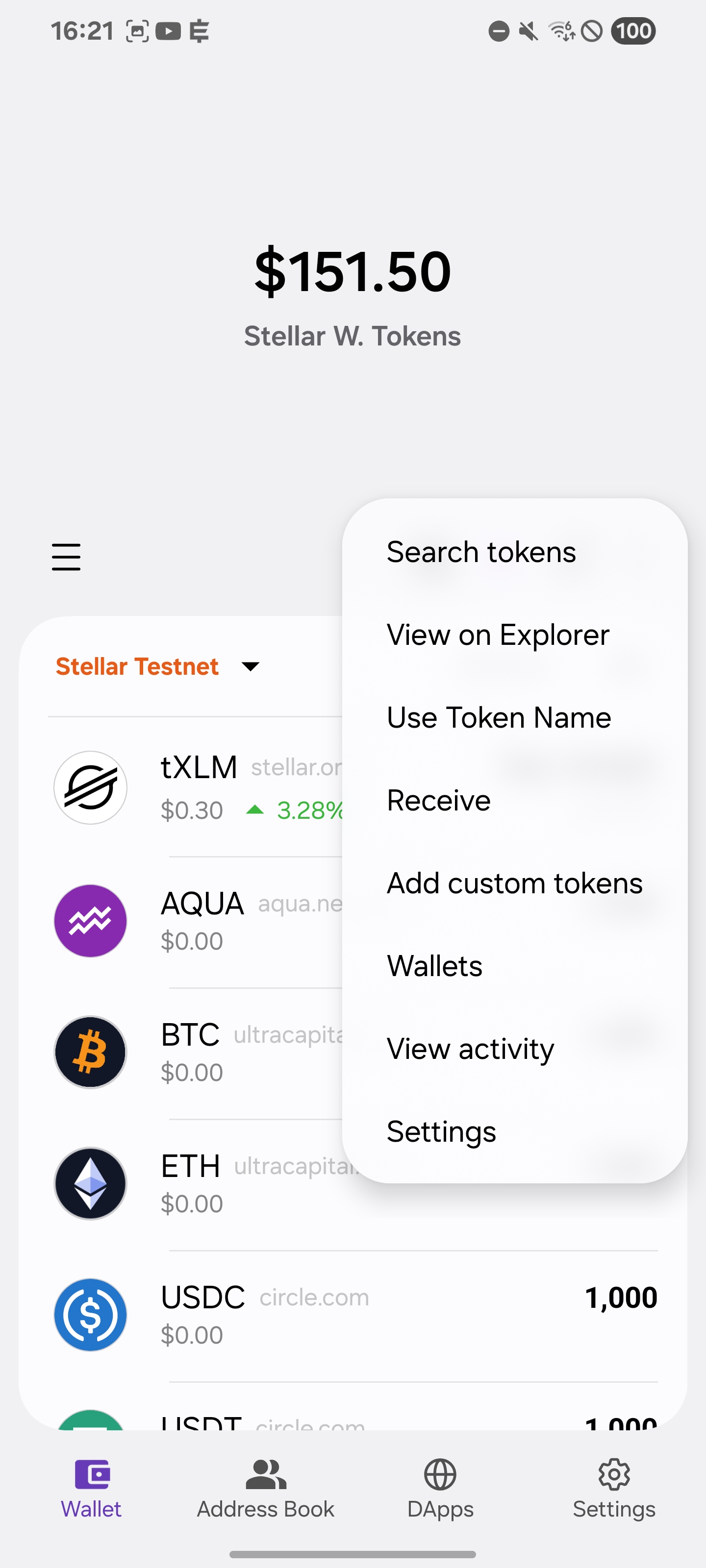
23. Price Chart
ECOIN Wallet provides the option to see the price chart of Stellar directly within the wallet, This feature allows users to track real-time price changes and market trends, giving you the insights needed to make informed decisions about your Stellar transactions.
- Real-Time Price Tracking: Stay up-to-date with the latest Stellar price movements, displayed clearly within the wallet.
- Easy-to-Read Chart: View a detailed price chart that visually represents Stellar price changes over time, making it easy to spot trends and patterns.
- Market Insights: Access historical price data to analyze Stellar's market performance, helping you time your transactions effectively.
With the Price Chart feature, Ecoin Wallet empowers you to track Stellar prices seamlessly and make better-informed decisions without leaving the wallet.