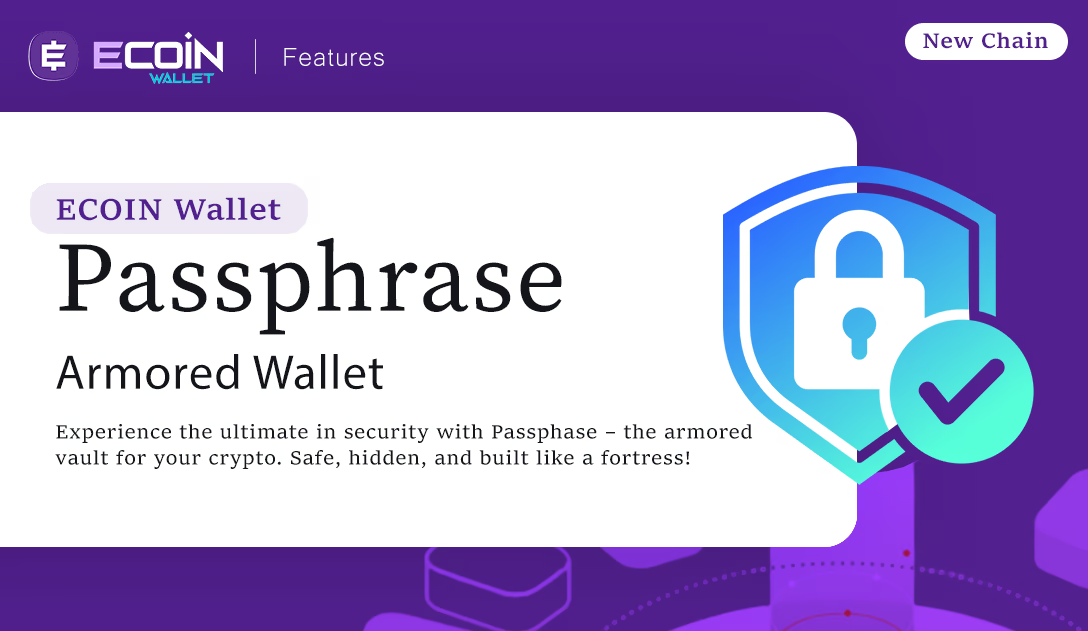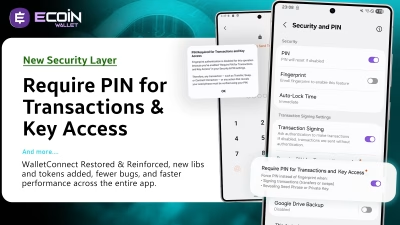ECOIN Wallet: Providing Hard Wallet Features:
The Passphrase is an advanced feature originally found in hardware wallets like Ledger, now integrated into ECOIN Wallet. It allows you to add a custom word or phrase (up to 256 characters) to your Seed Phrase, providing an extra layer of security that is independent of the standard BIP39 list. This create and unbreakable, and invisible vault, even against advanced supercomputer attacks.
Let’s explore how passphrases work, their functions, and some best practices for their use.
What is the Passphrase?
The Passphrase is an extra layer of security that you can add to your wallet. It acts as an additional word or phrase, often referred to as the “13th” or “25th” word, that you can choose freely. The Passphrase is case-sensitive and can include numbers and symbols, offering a customizable way to enhance security.
When you combine the Passphrase with your Seed Phrase, this combination generates a new wallet called the Armored Wallet, with its own unique address.
To further enhance security, the Armored Wallet features a lifetime mode that keeps it open while the app is running. Once you close the app, the wallet is completely erased from the device, leaving no trace behind. This ensures your funds remain protected from unauthorized access.
How Does the Passphrase Increase Security?
The Passphrase ensures your assets remain secure, even if your Seed Phrase is exposed or if you’re faced with coercion, as the wallet isn’t stored directly on the device. This additional layer of security makes it nearly impossible for unauthorized users to access your funds, providing peace of mind that your wallet is safeguarded against potential threats.
Enter Passphrase with your ECOIN Wallet
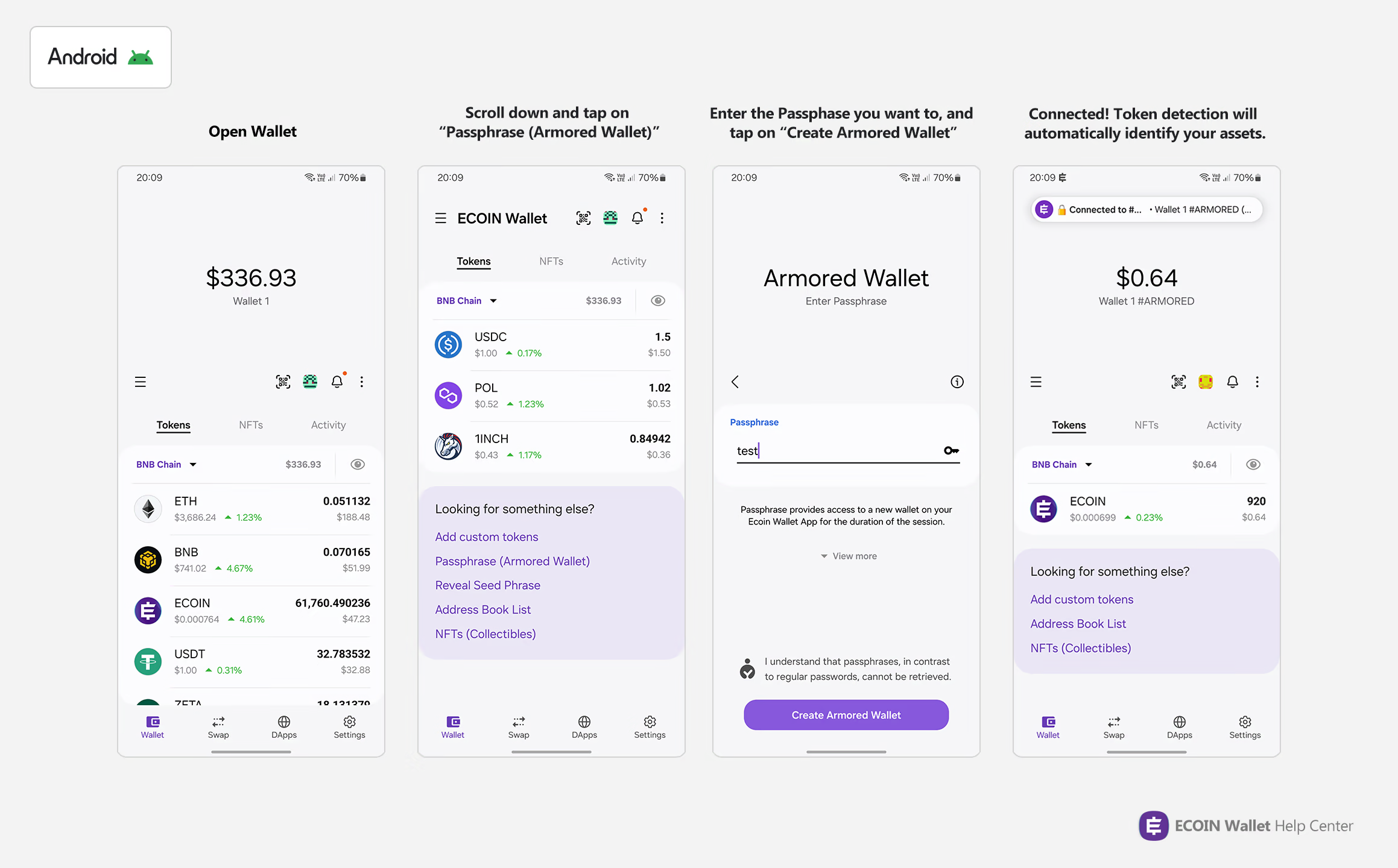
How can I access my wallet again after closing the app?
To access it again, simply tap on “Passphrase (Armored Wallet)” and enter the same Passphrase you used to create it (e.g., “SuperCar“). Your wallet will be instantly restored, and all assets with a balance will be detected automatically.
Separate Seed Phrase for Armored Wallet?
There is no separate Seed Phrase for this new wallet, so access is exclusive and tied only to the original wallet. Alternatively, you can retrieve the private key for this wallet and enter it into an external wallet if you prefer. After accessing the main wallet, whether it’s your cold wallet or front wallet, you can enter the Passphrase to regain access to the Armored Wallet.
Plausible Deniability in Crypto Security
In extreme situations like threats or coercion, the Passphrase can offer additional protection. This concept is known as “plausible deniability.” For instance, if someone forces you to reveal your Seed Phrase or unlock your ECOIN Wallet app, your regular accounts would only give access to a small portion of your funds, while the majority might be stored in hidden accounts (Armored Wallets).
This allows you to present a convincing scenario where the attacker believes they have access to your full balance, even though they have only accessed a limited portion of your assets.
Best Practices for Using the Passphrase
While the Passphrase is a powerful tool, it must be used with caution. The main risk is forgetting it or making a mistake when entering it. Since the Passphrase can be up to 256 characters long, even a small error can result in access to a completely different set of accounts. Therefore, it’s essential to:
- Remember your Passphrase perfectly. A single error in a character can lock you out of the wallet.
- Create a strong Passphrase. Use combinations of uppercase and lowercase letters, numbers, and symbols. The more complex and varied your phrase, the more secure it will be.
- Store your Passphrase securely. Never share it with anyone and avoid storing it online without encryption. We recommend offline backup.
Use Cases for Passphrases
Instead of focusing on just the technical aspects, think of Passphrases as a way to organize your crypto assets. For example, you could create one basic wallet for everyday use, and then create separate wallets for specific purposes, like savings, or for specific goals such as a new house or a supercar. Each of these wallets can be secured with a unique Passphrase, offering both added security and organization.
Here are a few use case examples:
- Basic Wallet: For everyday transactions.
- Savings Wallet (e.g., “NewHouse”): A separate wallet for saving towards a new house.
- Special Fund (e.g., “SuperCar”): A wallet dedicated to saving for a luxury car or any other major purchase.
Final Considerations
We would like to reiterate that your Passphrase is sensitive information. Treat it with the same level of care as you would your recovery phrase:
- Never share your passphrase with anyone. Ecoin Finance will never ask for your passphrase.
- Avoid storing your Passphrase online without encryption. Make sure to back it up offline.