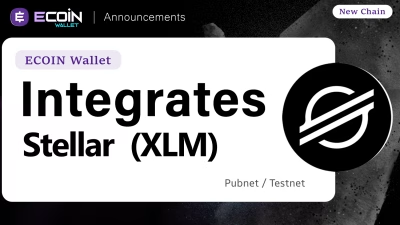ECOIN Wallet is stepping into a new era with the arrival of One UI 7.
This update isn’t just about a fresh look — it’s about redefining the way you interact with your wallet every day.
The changes may feel subtle at first, but design lovers will spot the difference right away: cleaner lines, refined spacing, smoother animations, and a flow that just feels natural.
What Is One UI?
For those unfamiliar, One UI is Samsung’s custom interface built to make Android more intuitive, beautiful, and accessible. It focuses on clarity and simplicity — values that perfectly align with the mission of ECOIN Wallet.
Curious about how we implemented One UI 7 inside ECOIN Wallet?
Check out the full breakdown here: 👉 One UI in ECOIN Wallet

Until now, ECOIN Wallet was running on One UI 6. With the jump to One UI 7, every tap, swipe, and transition becomes noticeably smoother.
What’s New: 💥
✨ Full UI aligned with ONE UI 7 guidelines;
🍔 Smooth animation for closing the hamburger menu;
📦 Smooth animation for click buttons;
🛠 Libraries & Gradle fully updated;
📱 Now supports Android 16;
🌐 Browser header padding issue fixed;
🧩 Fixed crash when opening WalletConnect-enabled dApps;
👆 Swipe system revamped;
👈Swipe system left to hide tokens;
🧭 DApps new UX with visible filters for faster discovery.
💻 A couple of BottomShetts got refreshed styles
And More Under the Hood:
Beyond the visuals, we’ve also strengthened the tech foundation: updated libraries and Gradle, fixed crashes with WalletConnect, added support for new tokens like USD1, improved NFT tab loading, polished notification history, revamped swap settings, and more.
And yes — we’re already laying the groundwork for something big that’s coming soon.
👉 In short: this isn’t just another version bump. It’s a step forward into the future of ECOIN Wallet — simpler, cleaner, and smoother than ever.
Screenshots:
For the full 1.7.7 change log, check: 👇
https://github.com/ecoin-finance/ecoinwallet/releases/tag/1.7.7
Update to the latest version to experience the best of ECOIN Wallet!