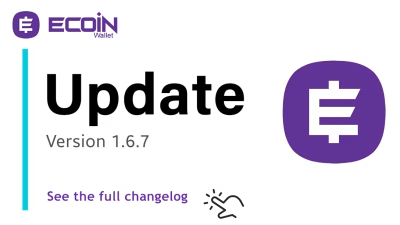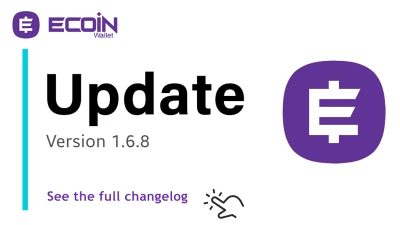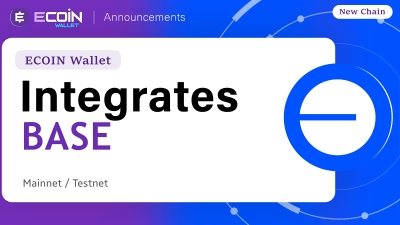ECOIN Wallet just took a giant leap forward with the launch of One UI 6.1 on August 29th, and trust us, this update is much more than just another series of incremental improvements. It’s a whole new level of experience for users — an upgrade that redefines how you interact with your wallet.
If you were using the previous One UI 4, you’re going to notice the difference immediately. While One UI 4 was smooth, efficient, and modern, One UI 6.1 pushes the envelope with fresh design elements, faster performance, and new features that elevate the user experience to new heights.
What Is One UI?
For those unfamiliar, One UI is Samsung’s custom user interface, designed to enhance Android’s native experience. It’s known for its smooth navigation, sleek aesthetics, and intuitive controls. It aims to provide a more user-friendly and visually appealing environment while improving accessibility.

In the past, we’ve integrated One UI 4 into the ECOIN Wallet for smoother interactions, but One UI 6.1 is a massive leap forward. This new version draws inspiration from Samsung’s latest design philosophy and brings it directly to your wallet app, making it easier to use, faster to navigate, and just a lot more fun to interact with.
What’s New with One UI 6.1?
The One UI 6.1 overhaul introduces several exciting new features, visual changes, and performance improvements that will surely make your wallet experience smoother and more enjoyable. Here’s a breakdown of what you can expect:
Visual Overhaul: A Fresh New Look
- Updated Background Colors: One UI 6.1 brings a modern touch with updated background colors for both light and dark modes. Dark mode enthusiasts will particularly appreciate the enhanced bottom-related card colors.
- New Animations: The animations for closing bottom fragments have been revamped, making the entire process feel smoother.
- Fresh Font Styles: The fonts have been updated to give a cleaner, more contemporary look.
- Redesigned SwitchButton: A new design for the SwitchButton enhances the overall feel of the interface.
Redesigned Settings for Enhanced Security
- PIN and Security: The security settings have been reorganized under the new “PIN and Security” tab. This makes it easier to find security options and manage them.
- Visual Alerts for Disabled PINs: If your PIN is disabled, you’ll now see a visual reminder to reactivate it.
- Wallet Security Type: You can now see whether your wallet is software or hardware in the security settings — helping you better understand how secure your wallet is.
Performance Improvements
- Enhanced Database Read Speeds: One UI 6.1 significantly enhances performance with faster database read speeds, making your wallet’s operations smoother and quicker.
- Predictive Gestures: Predictive gestures have been improved for a more intuitive experience.
- Refined Balance Fetch Function: Fetching your wallet’s balance is now faster and more reliable than ever.
New Functional Features
- New Currency Support: The addition of PHP (Philippine Peso) expands your options when dealing with different currencies.
- Japanese Language Support: Users in Japan will now be able to navigate the app more easily with Japanese language support.
- Unique Sound for Token Swaps: Every time you swap a token, the wallet now plays a unique sound — just a little touch that adds a bit of personality to the experience.
- Testnet Alerts: The Testnet alert text has been aligned to the left, and an icon has been added for clarity.
New Modal and Enhanced Partner Features
- Partner Integration: Partners now get their own custom modals in the app. A new modal will be displayed for all partners, making the integration feel more seamless.
- Custom Icon for Downloaded Wallets: A new icon has been added to indicate when the wallet was downloaded from a partner URL, ensuring transparency and a clearer experience.
Miscellaneous Improvements
- Improved Armored Wallet Creation: The armored wallet creation activity now has a more refined layout. Additionally, you’ll receive an alert for case sensitivity when creating an armored wallet.
- Bottom Navigation: The click method for the BottomNavigation has been optimized, making navigation even easier.
- Testnet and Mainnet Toggle: Users with EVM private key-based wallets can now toggle between Testnet and Mainnet, making it easier to test and deploy without leaving the app.
Behind the Scenes — Major Technical Updates
With One UI 6.1, we’ve also updated some of the core libraries and technologies that power the app. These updates include:
- Kotlin Version Update: We’ve moved to the latest version of Kotlin for better performance and new features.
- Hilt, Room DB, and Retrofit Updates: All libraries used for dependency injection, database management, and network requests have been upgraded.
- Migration from Kapt to KSP: We’ve migrated from Kapt to KSP for better Kotlin support and faster build times.
Wrapping Up — A Wallet That Just Got Better
With One UI 6.1, ECOIN Wallet has transformed into something even more powerful and user-friendly. Whether you’re making swaps, managing your wallet’s security, or just enjoying the sleek new design, this update will make your experience smoother and more intuitive. It’s an evolution of what was already a great app — taking it to the next level.
So, if you haven’t updated to One UI 6.1, what are you waiting for? Open your wallet now and experience the change yourself!
Not Using ECOIN Wallet Yet? Download It Now!
If you haven’t downloaded ECOIN Wallet yet, now’s the perfect time to get started! With the launch of One UI 6.1, the experience is better than ever. Secure, easy to use, and now packed with even more features to enhance your digital asset management.
To get started, simply click the link below and install the app directly from the Google Play Store:
Download ECOIN Wallet on Google Play
Get ready to take your crypto experience to the next level with ECOIN Wallet!